Get the best Overleaf experience
Flexible plans for everyone—from individual students and researchers, to large businesses and universities.
Kostenlos | Most popular Standard | Professionell | |
|---|---|---|---|
0 $forever 0 $forever | Original price 21 $pro Monat | Original price 42 $pro Monat | |
Great for getting started | Collaborate easily on your projects. Work on longer or more complex docs. | All the pros of our standard plan, plus unlimited collaborators per project. | |
Anzahl der Mitarbeiter | 1 per project | 10 per project | Unbegrenzt |
Number of projects | Unbegrenzt | Unbegrenzt | Unbegrenzt |
Zeitlimit beim Kompilieren | Basic | 24x Basic | 24x Basic |
Compile servers | Schnell | Fastest | Fastest |
| Editing and collaboration | |||
Ready-to-use templates | Funktion enthalten | Funktion enthalten | Funktion enthalten |
Änderungen in Echtzeit nachverfolgen | Funktion nicht enthalten | Funktion enthalten | Funktion enthalten |
Vollständiger Versionsverlauf | Funktion nicht enthalten | Funktion enthalten | Funktion enthalten |
Erweiterte Referenzsuche | Funktion nicht enthalten | Funktion enthalten | Funktion enthalten |
Symbolpalette | Funktion nicht enthalten | Funktion enthalten | Funktion enthalten |
| Integrationen | |||
Git | Funktion nicht enthalten | Funktion enthalten | Funktion enthalten |
GitHub | Funktion nicht enthalten | Funktion enthalten | Funktion enthalten |
Dropbox | Funktion nicht enthalten | Funktion enthalten | Funktion enthalten |
Papers | Funktion nicht enthalten | Funktion enthalten | Funktion enthalten |
Zotero | Funktion nicht enthalten | Funktion enthalten | Funktion enthalten |
Mendeley | Funktion nicht enthalten | Funktion enthalten | Funktion enthalten |
| Support | |||
Vorrangiger Kundensupport | Funktion nicht enthalten | Funktion enthalten | Funktion enthalten |
Alle Preise sind in USD angezeigt. Die Preise können je nach Land der zusätzlichen Mehrwertsteuer unterliegen.
- 1 collaborator per project
- Unbegrenzte Projekte
- Basic compile timeout on fast servers
- Ready-to-use templates
- 10 collaborators per project
- Longer compile timeout on faster servers
- Real-time track-changes
- Vollständiger Versionsverlauf
- Erweiterte Referenzsuche
- Symbolpalette
- Git, GitHub, Dropbox, Papers, Zotero, and Mendeley integrations
- Unlimited collaborators per project
Alle Preise sind in USD angezeigt. Die Preise können je nach Land der zusätzlichen Mehrwertsteuer unterliegen.
Kostenlos 0 $/forever 0 $/forever | Standard 199 $/pro Jahr 21 $/pro Monat | Professionell 399 $/pro Jahr 42 $/pro Monat |
|---|---|---|
The number of people you can invite to work on a project with you. The limit is per project, so you can invite different people to each project. | ||
1 per project | 10 per project | Unbegrenzt |
Number of projects | ||
Unbegrenzt | Unbegrenzt | Unbegrenzt |
This is how much time you get to compile your project on Overleaf. You may need additional time for longer or more complex projects. | ||
Basic | 24x Basic | 24x Basic |
The servers used to compile your project. Compiles for users on paid plans always run on the fastest available servers. | ||
Schnell | Fastest | Fastest |
Editing and collaboration | ||
Ready-to-use templates | ||
Funktion enthalten | Funktion enthalten | Funktion enthalten |
Änderungen in Echtzeit nachverfolgen | ||
Funktion nicht enthalten | Funktion enthalten | Funktion enthalten |
Vollständiger Versionsverlauf | ||
Funktion nicht enthalten | Funktion enthalten | Funktion enthalten |
Find your references easily—search by author, title, year, or journal. | ||
Funktion nicht enthalten | Funktion enthalten | Funktion enthalten |
Insert math symbols into your document with the click of a button. | ||
Funktion nicht enthalten | Funktion enthalten | Funktion enthalten |
Integrationen | ||
Git | ||
Funktion nicht enthalten | Funktion enthalten | Funktion enthalten |
GitHub | ||
Funktion nicht enthalten | Funktion enthalten | Funktion enthalten |
Dropbox | ||
Funktion nicht enthalten | Funktion enthalten | Funktion enthalten |
Papers | ||
Funktion nicht enthalten | Funktion enthalten | Funktion enthalten |
Zotero | ||
Funktion nicht enthalten | Funktion enthalten | Funktion enthalten |
Mendeley | ||
Funktion nicht enthalten | Funktion enthalten | Funktion enthalten |
Support | ||
Vorrangiger Kundensupport | ||
Funktion nicht enthalten | Funktion enthalten | Funktion enthalten |
Most popular Gruppe Standard | Gruppe Professionell | Organisation | |
|---|---|---|---|
Original price | Original price | ||
For small teams and departments who want to write and collaborate easily in LaTeX. | For teams and organizations who want a streamlined sign-on process and our strongest cloud security. | For large institutions and organizations that need site-wide access or an on-premises solution. | |
How many users do you need? | How many users do you need? | ||
Anzahl der Mitarbeiter | 10 per project | Unbegrenzt | Unbegrenzt |
Number of projects | Unbegrenzt | Unbegrenzt | Unbegrenzt |
Zeitlimit beim Kompilieren | 24x Basic | 24x Basic | 24x Basic |
Compile servers | Fastest | Fastest | Fastest |
| Administration and security | |||
User administration | Admin panel | Admin panel | Automatic user registration |
User metrics | Funktion enthalten | Funktion enthalten | Funktion enthalten |
Verwaltete Benutzer Accounts | Funktion nicht enthalten | Funktion enthalten | Funktion nicht enthalten |
SSO-Integration | Funktion nicht enthalten | Funktion enthalten | Funktion enthalten |
Site-wide option available | Funktion nicht enthalten | Funktion nicht enthalten | Funktion enthalten |
Customer resource portal | Funktion nicht enthalten | Funktion nicht enthalten | Funktion enthalten |
| Editing and collaboration | |||
Ready-to-use templates | Funktion enthalten | Funktion enthalten | Funktion enthalten |
Änderungen in Echtzeit nachverfolgen | Funktion enthalten | Funktion enthalten | Funktion enthalten |
Vollständiger Versionsverlauf | Funktion enthalten | Funktion enthalten | Funktion enthalten |
Erweiterte Referenzsuche | Funktion enthalten | Funktion enthalten | Funktion enthalten |
Symbolpalette | Funktion enthalten | Funktion enthalten | Funktion enthalten |
| Integrationen | |||
Git | Funktion enthalten | Funktion enthalten | Funktion enthalten |
GitHub | Funktion enthalten | Funktion enthalten | Funktion enthalten |
Dropbox | Funktion enthalten | Funktion enthalten | Funktion enthalten |
Papers | Funktion enthalten | Funktion enthalten | Funktion enthalten |
Zotero | Funktion enthalten | Funktion enthalten | Funktion enthalten |
Mendeley | Funktion enthalten | Funktion enthalten | Funktion enthalten |
| Support | |||
Personalisiertes Onboarding | Funktion nicht enthalten | Funktion nicht enthalten | Funktion enthalten |
Dedizierter Kontomanager | Funktion nicht enthalten | Funktion nicht enthalten | Funktion enthalten |
Vorrangiger Kundensupport | Funktion enthalten | Funktion enthalten | Funktion enthalten |
Alle Preise sind in USD angezeigt. Die Preise können je nach Land der zusätzlichen Mehrwertsteuer unterliegen.
- 10 collaborators per project
- Alle Premiumfunktionen
- Longer compile timeout on faster servers
- Nutzerverwaltung
- User metrics
How many users do you need?
- Unbeschränkt viele Mitarbeiter
- Verwaltete Benutzer Accounts
How many users do you need?
- SSO-Integration
- Site-wide option available
- Customer resource portal
- Personalisiertes Onboarding
- Dedizierter Kontomanager
Alle Preise sind in USD angezeigt. Die Preise können je nach Land der zusätzlichen Mehrwertsteuer unterliegen.
Gruppe Standard | Gruppe Professionell | Organisation |
|---|---|---|
The number of people you can invite to work on a project with you. The limit is per project, so you can invite different people to each project. | ||
10 per project | Unbegrenzt | Unbegrenzt |
Number of projects | ||
Unbegrenzt | Unbegrenzt | Unbegrenzt |
This is how much time you get to compile your project on Overleaf. You may need additional time for longer or more complex projects. | ||
24x Basic | 24x Basic | 24x Basic |
The servers used to compile your project. Compiles for users on paid plans always run on the fastest available servers. | ||
Fastest | Fastest | Fastest |
Administration and security | ||
Group plan admins can easily add and remove users from a group. For site-wide plans, users are automatically upgraded when they register or add their email address to Overleaf (domain-based enrollment or SSO). | ||
Admin panel | Admin panel | Automatic user registration |
User metrics | ||
Funktion enthalten | Funktion enthalten | Funktion enthalten |
Mit Verwalteten Benutzern hast du mehr Kontrolle über die Verwendung von Overleaf durch deine Gruppe. Es gewährleistet eine strengere Verwaltung des Benutzerzugriffs und der Löschung und ermöglicht dir, die Kontrolle über deine Projekte zu behalten, wenn jemand die Gruppe verlässt. | ||
Funktion nicht enthalten | Funktion enthalten | Funktion nicht enthalten |
SSO-Integration | ||
Funktion nicht enthalten | Funktion enthalten | Funktion enthalten |
Site-wide option available | ||
Funktion nicht enthalten | Funktion nicht enthalten | Funktion enthalten |
Customer resource portal | ||
Funktion nicht enthalten | Funktion nicht enthalten | Funktion enthalten |
Editing and collaboration | ||
Ready-to-use templates | ||
Funktion enthalten | Funktion enthalten | Funktion enthalten |
Änderungen in Echtzeit nachverfolgen | ||
Funktion enthalten | Funktion enthalten | Funktion enthalten |
Vollständiger Versionsverlauf | ||
Funktion enthalten | Funktion enthalten | Funktion enthalten |
Find your references easily—search by author, title, year, or journal. | ||
Funktion enthalten | Funktion enthalten | Funktion enthalten |
Insert math symbols into your document with the click of a button. | ||
Funktion enthalten | Funktion enthalten | Funktion enthalten |
Integrationen | ||
Git | ||
Funktion enthalten | Funktion enthalten | Funktion enthalten |
GitHub | ||
Funktion enthalten | Funktion enthalten | Funktion enthalten |
Dropbox | ||
Funktion enthalten | Funktion enthalten | Funktion enthalten |
Papers | ||
Funktion enthalten | Funktion enthalten | Funktion enthalten |
Zotero | ||
Funktion enthalten | Funktion enthalten | Funktion enthalten |
Mendeley | ||
Funktion enthalten | Funktion enthalten | Funktion enthalten |
Support | ||
Personalisiertes Onboarding | ||
Funktion nicht enthalten | Funktion nicht enthalten | Funktion enthalten |
Dedizierter Kontomanager | ||
Funktion nicht enthalten | Funktion nicht enthalten | Funktion enthalten |
Vorrangiger Kundensupport | ||
Funktion enthalten | Funktion enthalten | Funktion enthalten |
Kostenlos | Most popular Student | ||
|---|---|---|---|
0 $forever 0 $forever | Original price 10 $pro Monat | ||
Great for getting started | Collaborate easily on your projects. Work on longer or more complex docs. Student verification required | ||
Anzahl der Mitarbeiter | 1 per project | 6 per project | |
Number of projects | Unbegrenzt | Unbegrenzt | |
Zeitlimit beim Kompilieren | Basic | 24x Basic | |
Compile servers | Schnell | Fastest | |
| Editing and collaboration | |||
Ready-to-use templates | Funktion enthalten | Funktion enthalten | |
Änderungen in Echtzeit nachverfolgen | Funktion nicht enthalten | Funktion enthalten | |
Vollständiger Versionsverlauf | Funktion nicht enthalten | Funktion enthalten | |
Erweiterte Referenzsuche | Funktion nicht enthalten | Funktion enthalten | |
Symbolpalette | Funktion nicht enthalten | Funktion enthalten | |
| Integrationen | |||
Git | Funktion nicht enthalten | Funktion enthalten | |
GitHub | Funktion nicht enthalten | Funktion enthalten | |
Dropbox | Funktion nicht enthalten | Funktion enthalten | |
Papers | Funktion nicht enthalten | Funktion enthalten | |
Zotero | Funktion nicht enthalten | Funktion enthalten | |
Mendeley | Funktion nicht enthalten | Funktion enthalten | |
| Support | |||
Vorrangiger Kundensupport | Funktion nicht enthalten | Funktion enthalten |
Alle Preise sind in USD angezeigt. Die Preise können je nach Land der zusätzlichen Mehrwertsteuer unterliegen.
- 1 collaborator per project
- Unbegrenzte Projekte
- Basic compile timeout on fast servers
- Ready-to-use templates
- 6 collaborators per project
- Longer compile timeout on faster servers
- Real-time track-changes
- Vollständiger Versionsverlauf
- Erweiterte Referenzsuche
- Symbolpalette
- Git, GitHub, Dropbox, Papers, Zotero, and Mendeley integrations
Student verification required
Jetzt kaufenAlle Preise sind in USD angezeigt. Die Preise können je nach Land der zusätzlichen Mehrwertsteuer unterliegen.
Kostenlos 0 $/forever 0 $/forever | Student 98 $/pro Jahr 10 $/pro Monat | |
|---|---|---|
The number of people you can invite to work on a project with you. The limit is per project, so you can invite different people to each project. | ||
1 per project | 6 per project | |
Number of projects | ||
Unbegrenzt | Unbegrenzt | |
This is how much time you get to compile your project on Overleaf. You may need additional time for longer or more complex projects. | ||
Basic | 24x Basic | |
The servers used to compile your project. Compiles for users on paid plans always run on the fastest available servers. | ||
Schnell | Fastest | |
Editing and collaboration | ||
Ready-to-use templates | ||
Funktion enthalten | Funktion enthalten | |
Änderungen in Echtzeit nachverfolgen | ||
Funktion nicht enthalten | Funktion enthalten | |
Vollständiger Versionsverlauf | ||
Funktion nicht enthalten | Funktion enthalten | |
Find your references easily—search by author, title, year, or journal. | ||
Funktion nicht enthalten | Funktion enthalten | |
Insert math symbols into your document with the click of a button. | ||
Funktion nicht enthalten | Funktion enthalten | |
Integrationen | ||
Git | ||
Funktion nicht enthalten | Funktion enthalten | |
GitHub | ||
Funktion nicht enthalten | Funktion enthalten | |
Dropbox | ||
Funktion nicht enthalten | Funktion enthalten | |
Papers | ||
Funktion nicht enthalten | Funktion enthalten | |
Zotero | ||
Funktion nicht enthalten | Funktion enthalten | |
Mendeley | ||
Funktion nicht enthalten | Funktion enthalten | |
Support | ||
Vorrangiger Kundensupport | ||
Funktion nicht enthalten | Funktion enthalten | |
Add-ons for any plan
Buy add-ons for any Overleaf plan (including the free plan) to unlock additional features.
AI Assist
21 $ pro Monat
12,50 $ per month, billed annually
AI Assist combines AI tools from Overleaf and Writefull to help you write faster, smarter and with confidence.
- Error Assist
- Language suggestions
- Table Generator
- Equation Generator
- Editing tools
- TeXGPT
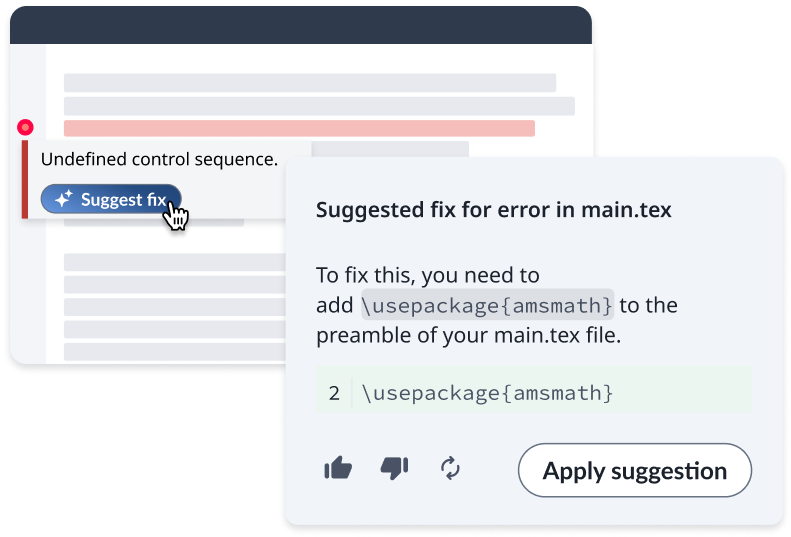
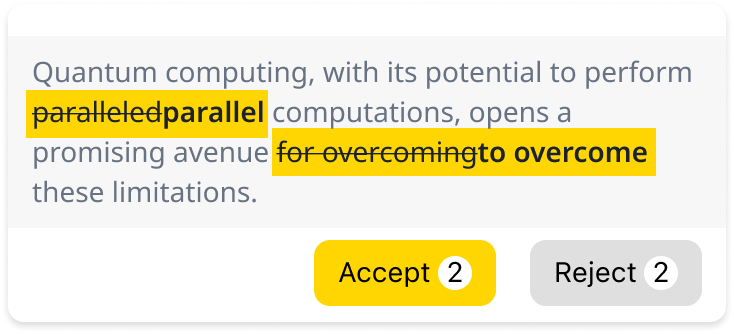
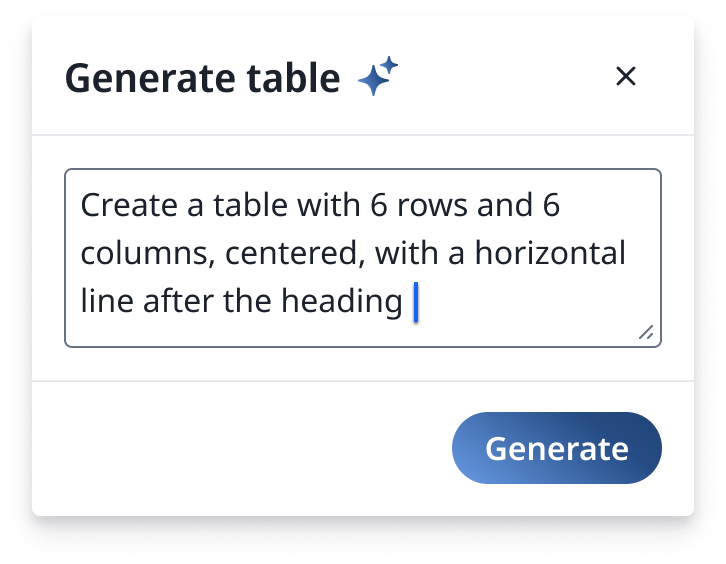

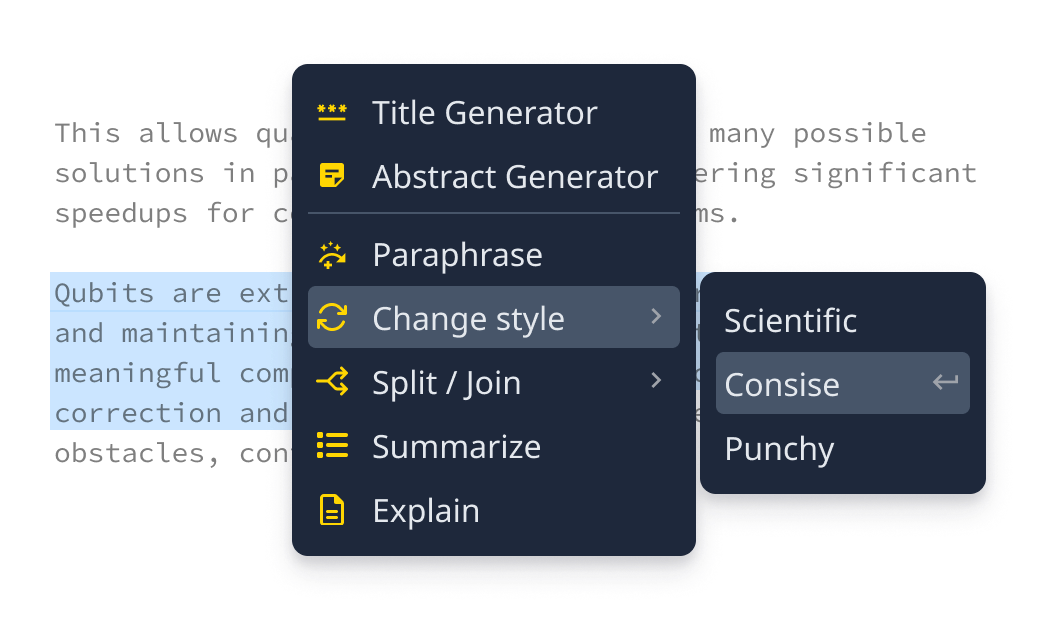
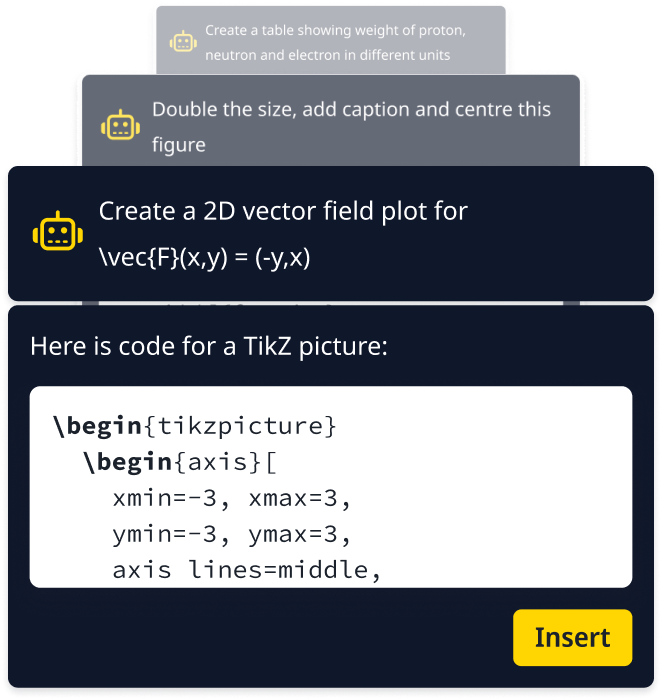
Over 20 million users at research institutions and businesses worldwide love Overleaf






Overleaf is indispensable for us. We use it in our research, thesis writing, project proposals, and manuscripts for publication. When it comes to writing, it’s our main tool.
With Overleaf, we now have a process for developing technical documentation which has virtually eliminated the time required to properly format and layout documents.
We are writing collaboratively right up until the last minute. We are faced with deadlines all the time, and Overleaf gives us the ability to polish right up until the last possible second.









