New Feature: File Outline is now available on Overleaf
September 1, 2020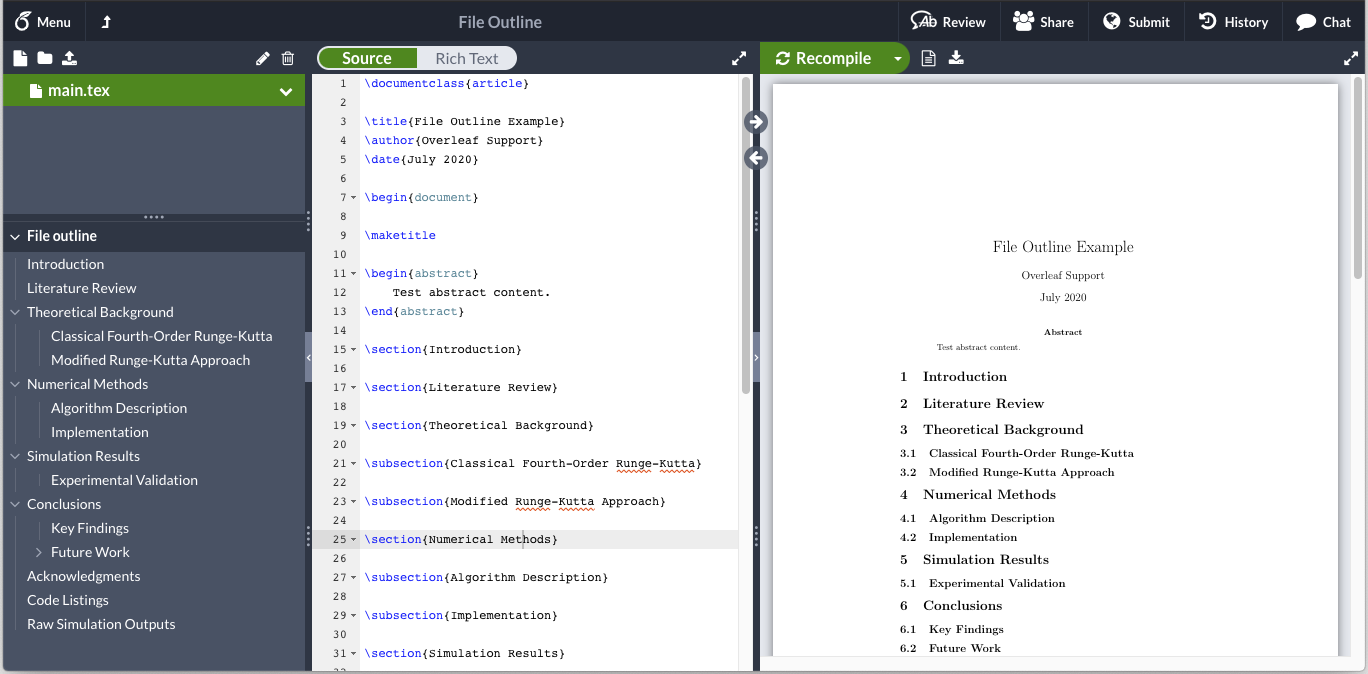
We’re pleased to announce the full release of the Overleaf project file outline. This feature is perfect for anyone who is working on larger projects such as research papers, books and theses. It's also pretty handy for shorter projects too!
What is the file outline and how does it work?
When you have a large file with lots of sections, the file outline means it can be time consuming to scroll up and down searching for a particular part to edit, making it difficult to navigate around your project. The file outline allows you to navigate from one section of a .tex file to another via a table of contents in the left hand panel, enabling you to quickly view your research paper outline or thesis outline.
The feature will automatically appear in the file-tree column when you open your project and can easily be collapsed when it is not needed.
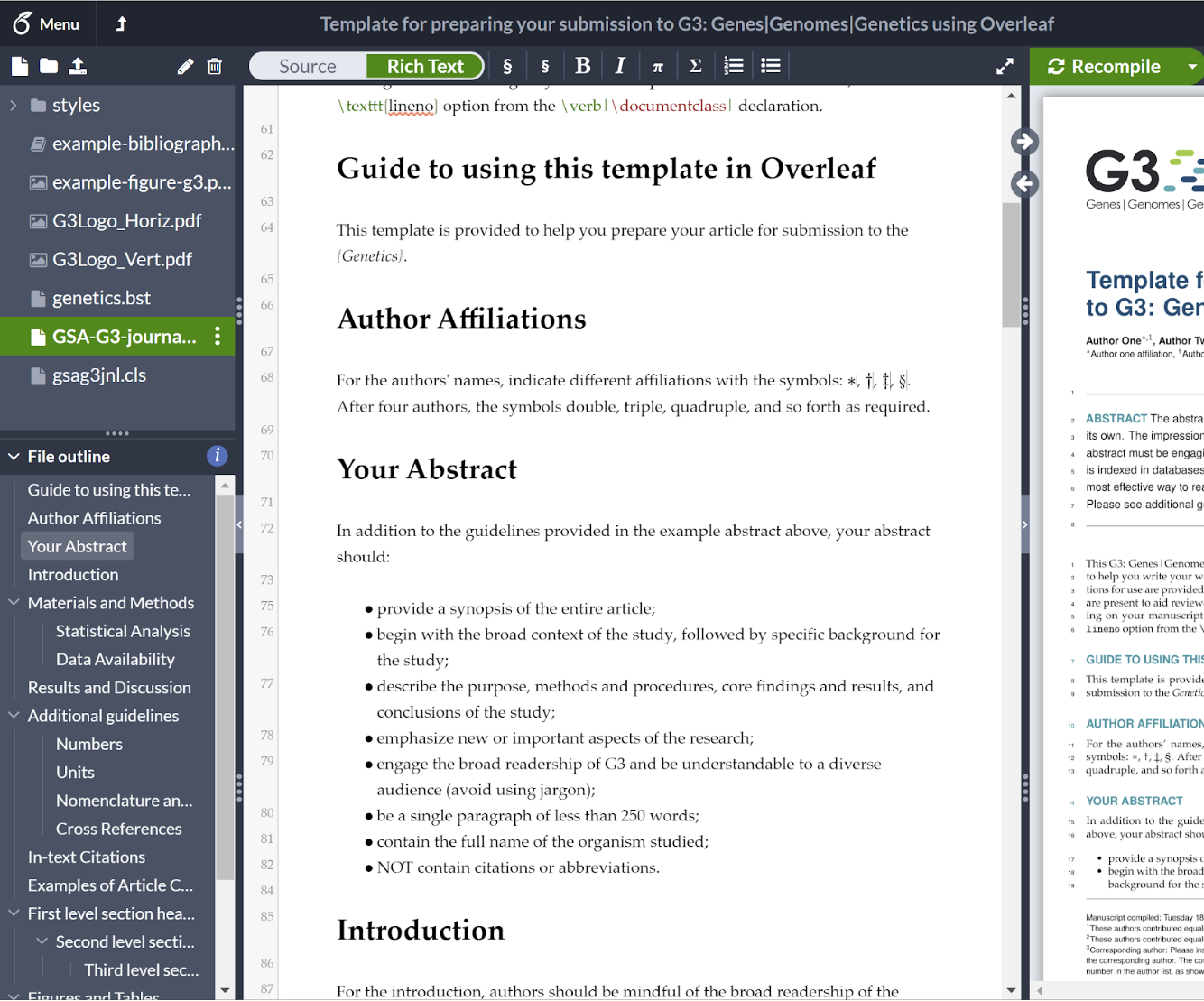
Does the file outline work in both source and rich text modes?
Yes, as you can see in the screenshots above, the file outline feature works in both source mode and rich text mode. It also works with different editor themes! So whether you prefer to edit in source mode or rich text mode, in a light theme or a dark theme, the file outline will be available to help you navigate your document.
I have multiple .tex files in my project - how will the file outline handle these?
We've kept it simple, and so the file outline does exactly what it says—it shows the structure of the currently selected file. So if you have multiple .tex files within your project, as you switch from one .tex file to another, the file outline will switch to the outline for each specific .tex file.
For example, in the screenshot below, we've selected chapter3.tex and the file outline shows the sections and subsections in that chapter. Simple!
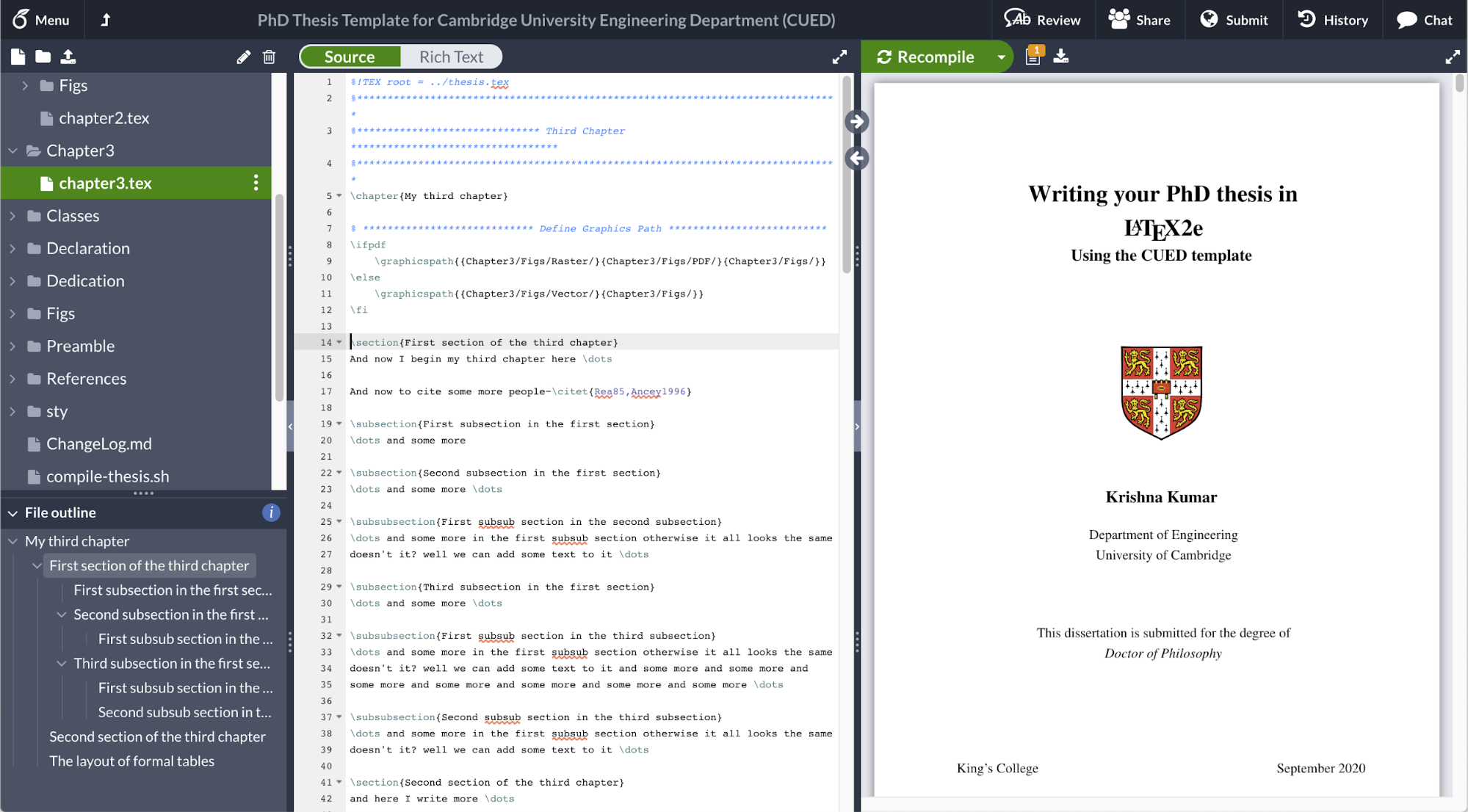
What are the benefits of the file outline?
In short, the file outline feature will help you write your papers, books or thesis faster by:
- Helping you to navigate quickly and easily between different sections of your project
- Providing you with an overview structure of a project file at a glance
We've also written a help article on using the file outline in Overleaf to help you get started, especially if you're also new to Overleaf itself. If you need help at any time, please reach out to our support team and we’ll do our best to help!
And finally, a big thanks to all our beta programme users who gave us feedback on the file outline during its development—you're awesome!