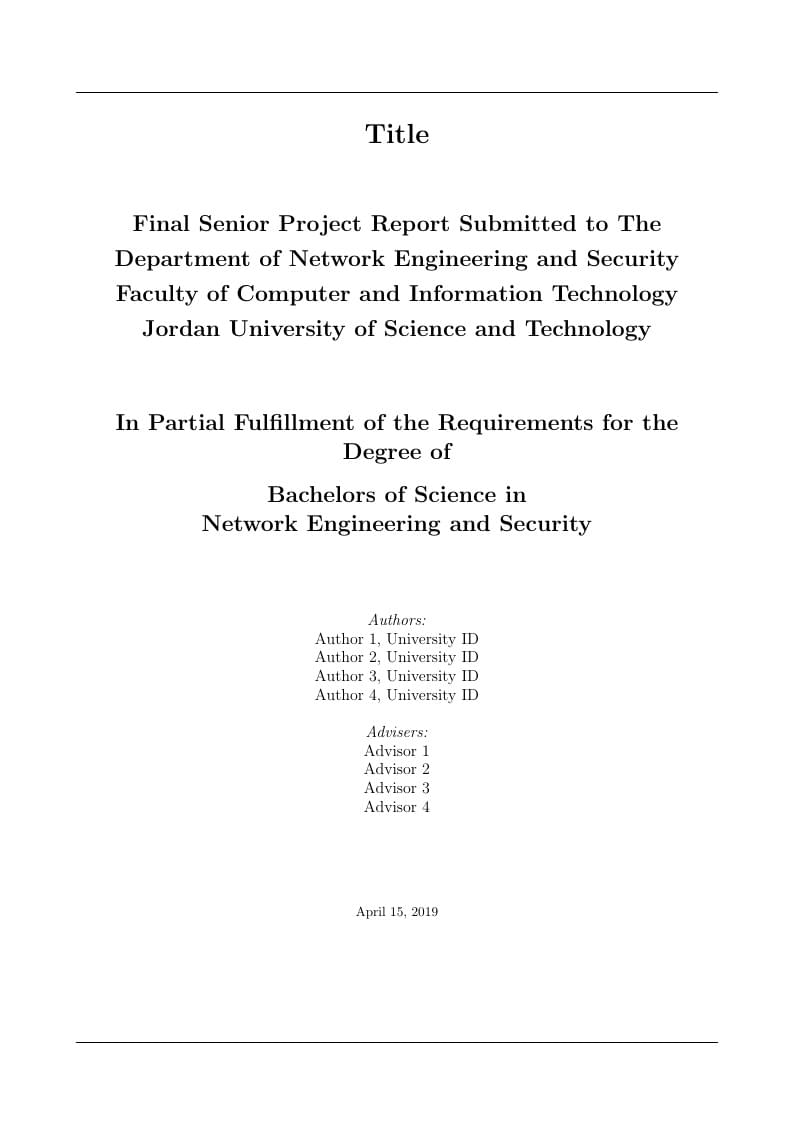
NES592 Final Report Template
Autor:
Baha' Alsaify
Letzte Aktualisierung:
vor 7 Jahren
Lizenz:
Creative Commons CC BY 4.0
Abstrakt:
NES592 Final Report Template
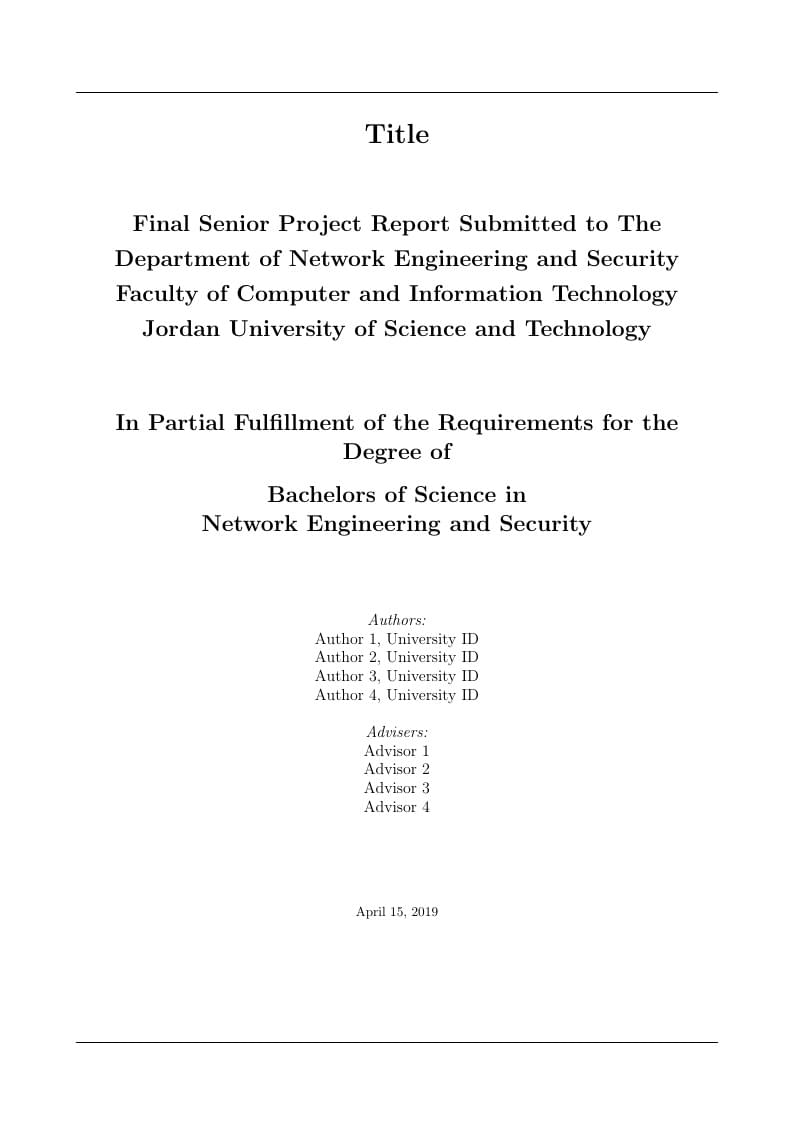
\begin
Discover why over 25 million people worldwide trust Overleaf with their work.
NES592 Final Report Template
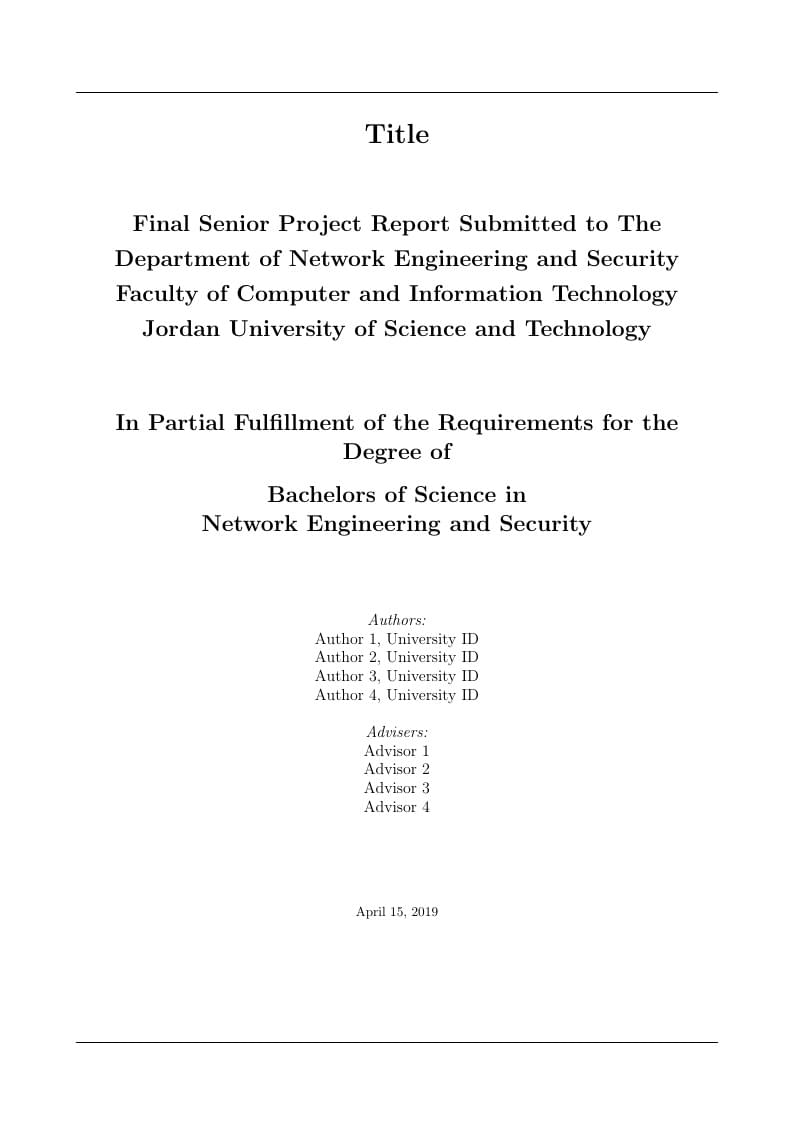
\begin
Discover why over 25 million people worldwide trust Overleaf with their work.
\documentclass[10pt]{report}
%%%%%%%% Preamble %%%%%%%%%%%%
\title{Degree project}
\usepackage[utf8]{inputenc} % File coding uses utf8
\usepackage{amsmath} % Extra commands for math
\usepackage[final]{pdfpages}
\usepackage{amssymb} % Math symbols
\usepackage{graphicx} % Include images in LaTeX
\usepackage{color} % Coloring text
\usepackage{subfigure} % Manage multiple figures
\usepackage{float} % Allow you to use [H] specifier to force the position of the images
\usepackage{capt-of} % Defines a command \captionof for putting a caption to something that’s not a float.
\usepackage{sidecap} % Defines environments called SCfigure and SCtable (analogous to figure and table) to typeset captions sideways
\sidecaptionvpos{figure}{c} % Alignment
\usepackage{caption} % to customize the captions in floating environments like figure and table
\usepackage{commath} % Mathematics typesetting support
\usepackage{cancel} % Place lines through maths formulae
\usepackage{anysize} % to set up document margins
\marginsize{2cm}{2cm}{2cm}{2cm} % Left, right, up, down
\usepackage{appendix} %Extra control of appendices
% Refereces as links with colors
\usepackage[colorlinks=true,plainpages=true,citecolor=blue,linkcolor=blue]{hyperref}
% Header and Footer
\usepackage{fancyhdr}
\pagestyle{fancy}
\fancyhf{}
\fancyhead[L]{\footnotesize Faculty of Computer and Information Technology}
\fancyhead[R]{\footnotesize Jordan University of Science and Technology}
\fancyfoot[R]{\footnotesize Graduation Project 2 Final Report}
\fancyfoot[C]{\thepage} % center
\fancyfoot[L]{\footnotesize Network Engineering and Security Department} %izquierda
\renewcommand{\footrulewidth}{0.4pt}
\fancypagestyle{firststyle}
{
\fancyhf{}
}
\usepackage{listings} % To use source code
\definecolor{dkgreen}{rgb}{0,0.6,0} % Color for using code
\definecolor{gray}{rgb}{0.5,0.5,0.5}
% Language to use
\lstset{language=Matlab,
keywords={break,case,catch,continue,else,elseif,end,for,function,
global,if,otherwise,persistent,return,switch,try,while},
basicstyle=\ttfamily,
keywordstyle=\color{blue},
commentstyle=\color{red},
stringstyle=\color{dkgreen},
numbers=left,
numberstyle=\tiny\color{gray},
stepnumber=1,
numbersep=10pt,
backgroundcolor=\color{white},
tabsize=4,
showspaces=false,
showstringspaces=false}
\title{Degree project}
%%%%%%%% Preamble ends %%%%%%%%%%%%
\begin{document}
%%%%%%%%%%%%%%%%%%%%%%%%%%%%%%%% Cover Page %%%%%%%%%%%%%%%%%%%%%%%%%%%%%%%%%%%%%%%%%%%
\thispagestyle{firststyle}
\begin{center}
{ \huge \bfseries Title}\\[0.4cm]
\vspace*{1.5cm}
\textbf{\LARGE Final Senior Project Report Submitted to \vspace{10pt}
The Department of Network Engineering and Security\vspace{10pt}
Faculty of Computer and Information Technology\vspace{10pt}
Jordan University of Science and Technology}\vspace{20pt}
\vspace{1cm}
\textbf{\LARGE In Partial Fulfillment of the Requirements for the Degree of\\ \vspace{10pt}
Bachelors of Science in\\ \vspace{10pt}
Network Engineering and Security}
\vspace*{1cm}
\vspace*{1cm}
{ \large
\emph{Authors:} \\
Author 1, University ID \\
Author 2, University ID \\
Author 3, University ID \\
Author 4, University ID \\
\vspace*{0.5cm}
\emph{Advisers:} \\
Advisor 1 \\
Advisor 2 \\
Advisor 3 \\
Advisor 4 \\
}
\vspace{2cm}
\begin{center}
{\today}
\end{center}
\end{center}
\newpage
%%%%%%%%%%%%%%%%%%%% Cover page ends %%%%%%%%%%%%%%%%%%%%%%%%%%%%%%%%
\section*{DEDICATIONS}
\label{chapter:DEDICATIONS}
\addcontentsline{toc}{chapter}{\nameref{chapter:DEDICATIONS}}
Insert your dedication text here.
\newpage
\includepdf{test.pdf}
\newpage
\section*{ACKNOWLEDGEMENTS}
\label{chapter:ACKNOWLEDGEMENTS}
\addcontentsline{toc}{chapter}{\nameref{chapter:ACKNOWLEDGEMENTS}}
Insert your dedication text here.
\newpage
\section*{ABSTRACT}
\label{chapter:ABSTRACT}
\addcontentsline{toc}{chapter}{\nameref{chapter:ABSTRACT}}
Type in your abstract here, using single spaced text. Indent paragraphs with one tab space; do not insert a blank line between paragraphs. The abstract should contain all key elements of the report
\newpage
\tableofcontents
\newpage
\listoftables
\newpage
\listoffigures
\newpage
\chapter{INTRODUCTION}
Every chapter starts with an introductory paragraph followed by its sections and subsections (this is a rule for every chapter in the report).
\section{Title of Section}
\subsection{First Subsection of Section One}
\subsubsection{Maximum Level of Subsections}
\subsubsection{Must Have At Least Two subsection}
\subsection{Must Have At Least Two Sections}
\section{Must Have At Least Two Sections}
\chapter{REVIEW OF RELATED LITERATURE}
Every chapter starts with an introductory paragraph followed by its sections and subsections (this is a rule for every chapter in the report).
The chapter presents the preparations essential to start up the project. Literature reviews of related topics are included. Discuss the previous related work and the project relation with previous related work.
For each of the related work you are to discuss, a citation for that work must be included in this final report similar to \cite{1989:Rabiner}, \cite{custers2016future}, \cite{IEEEreferencias:Ref2}, and \cite{bourke2007evaluation}.
\chapter{ANALYSIS AND DESIGN}
Every chapter starts with an introductory paragraph followed by its sections and subsections (this is a rule for every chapter in the report).\\
\textbf{Tables and Figures:} every table/figure has a number and a title. Table's caption appears on the top of the table with the format:\\
\textbf{Table chapterNumber.tableNumber:} Table Title.\\
\begin{table}[!h]
\centering
\caption{Table example} \label{tab:example}
\begin{tabular}{|c|c|c|c|}
\hline
\textbf{Title1} & \textbf{Title12} & \textbf{Title13} & \textbf{Title4} \\ \hline
cell1 & cell2 & cell3 & cell4 \\ \hline
cell5 & cell6 & cell7 & cell8 \\ \hline
cell9 & cell10 & cell11 & cell12 \\
\hline
\end{tabular}
\end{table}
Figure's caption appears on the bottom of the figure with the format:\\
\textbf{Figure chapterNumber.figureNumber:} Figure Title.\\
\begin{figure}[!h]
\centering
\includegraphics[scale=0.5]{images/Schedule.png}
\caption{Schedule}
\end{figure}
Tables and figures have independent sequential numbering within each chapter. The tables and figures are centered in the page. Leave one 12 points line spacing before and after each table/figure. The text in the table/figure should not be less than 8 points.
\chapter{IMPLEMENTATION}
Every chapter starts with an introductory paragraph followed by its sections and subsections (this is a rule for every chapter in the report).
\chapter{TESTING AND EVALUATION}
Every chapter starts with an introductory paragraph followed by its sections and subsections (this is a rule for every chapter in the report).
\chapter{CONCLUSION}
Every chapter starts with an introductory paragraph followed by its sections and subsections (this is a rule for every chapter in the report).\\
This chapter may include the main conclusions and achievements in your work. Discuss the strengths and any weaknesses. You can elaborate on your main findings and results.
%%%%%%% Bibliografía %%%%%%%%
\bibliographystyle{bst/IEEEtran}
\addcontentsline{toc}{section}{References}
\bibliography{bib/IEEEreferences}
%%%%%%% Bibliografía %%%%%%%%
\centering
\vspace*{\fill}
\chapter*{APPENDICES}
\vspace*{\fill}
\newpage
\begin{appendices}
\chapter{Appendix Title}
\chapter{Appendix Title}
\end{appendices}
\end{document}