overleaf template galleryLaTeX examples — Recent
Examples to help you learn how to use powerful LaTeX packages and techniques.
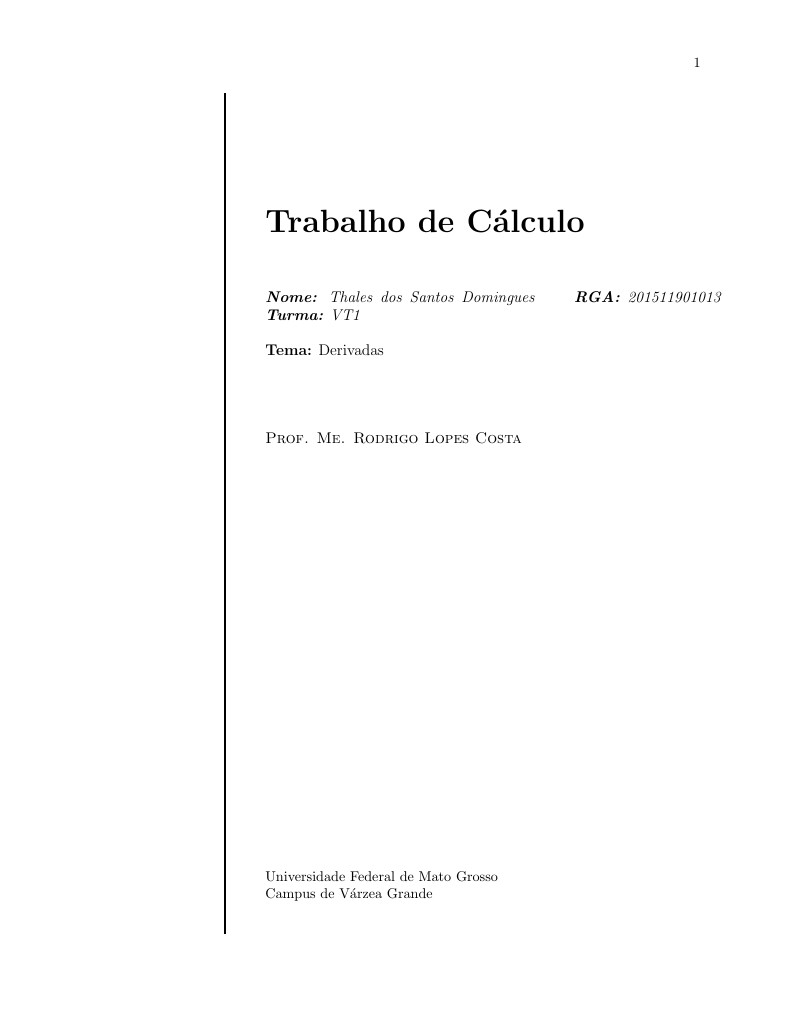
Apenas a capa.
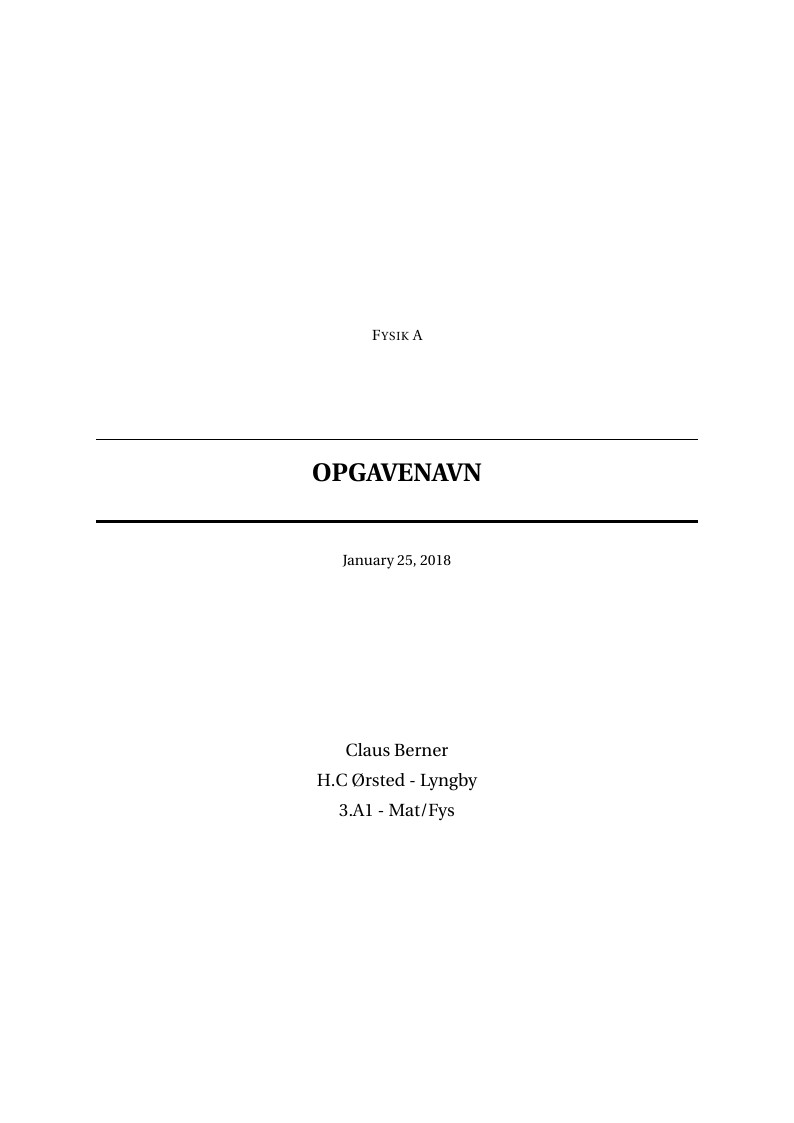
Fysik til 3.g afleveringer
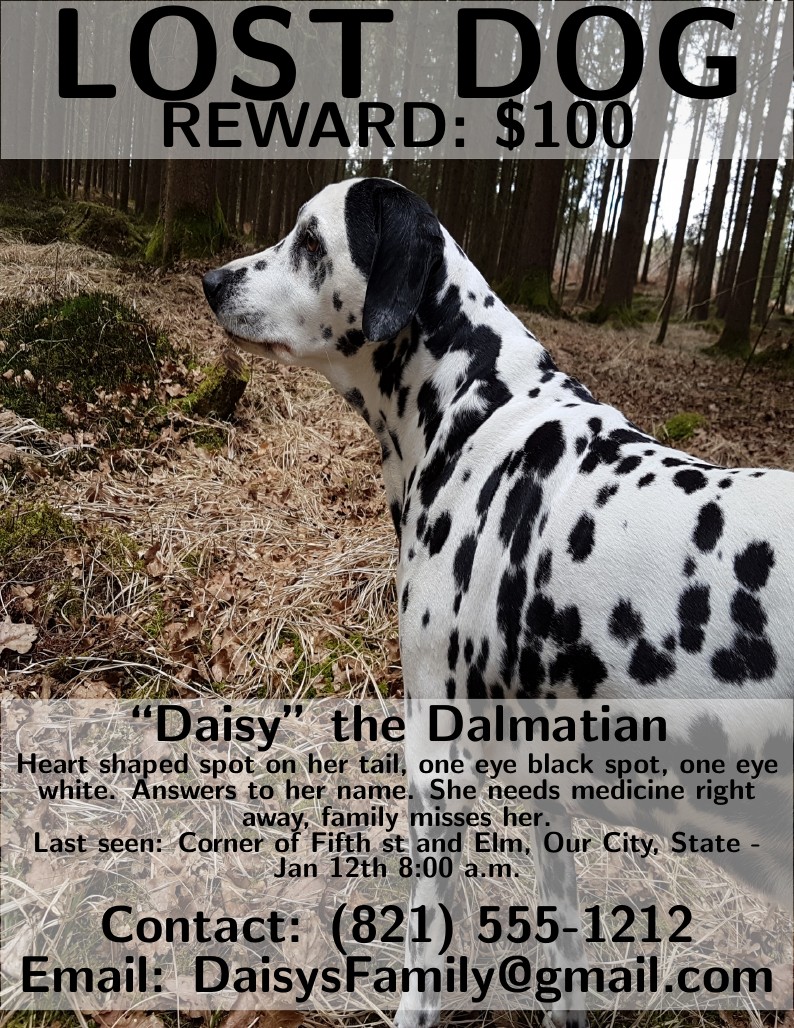
A quick way to geta a poster (letterpaper size by default) with a picture (as background) of our lost dog.
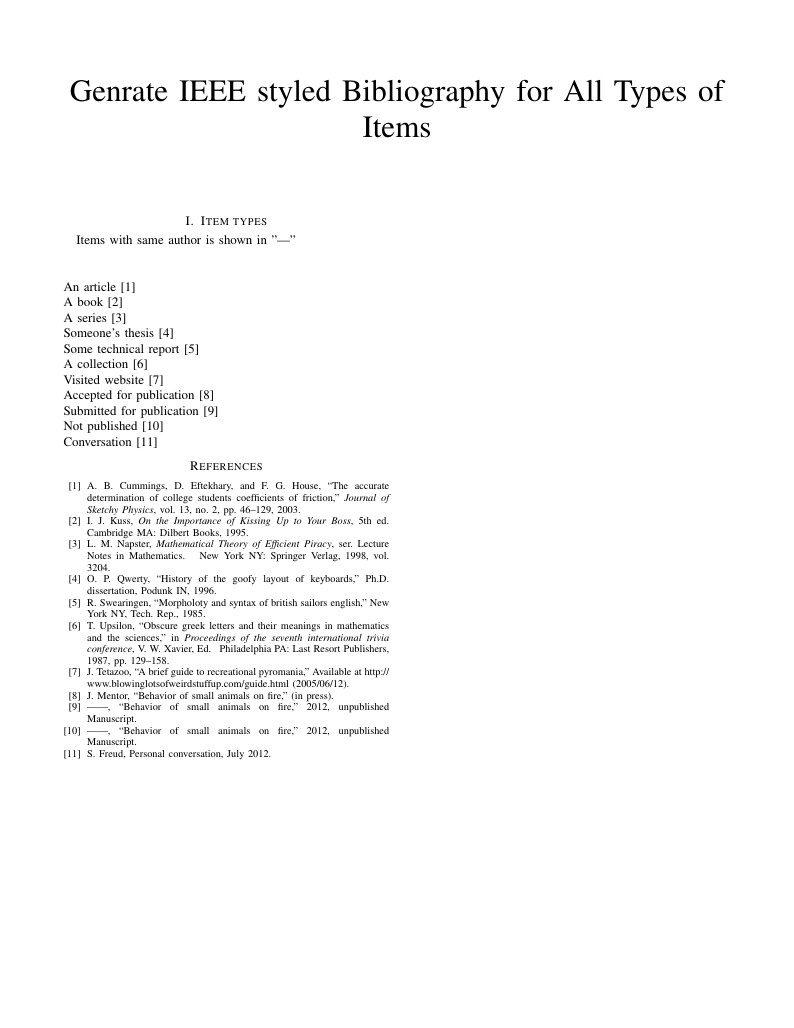
This is a skeleton file to create IEEE style Bibliography list. There is a guide added "create-manual-bib-entry.txt" to manually create popular types of references such as PhD thesis, website, unpublished work etc. Modified by K. Reaz( kahn.reaz@ieee.org) Support sites: http://www.ieee.org/
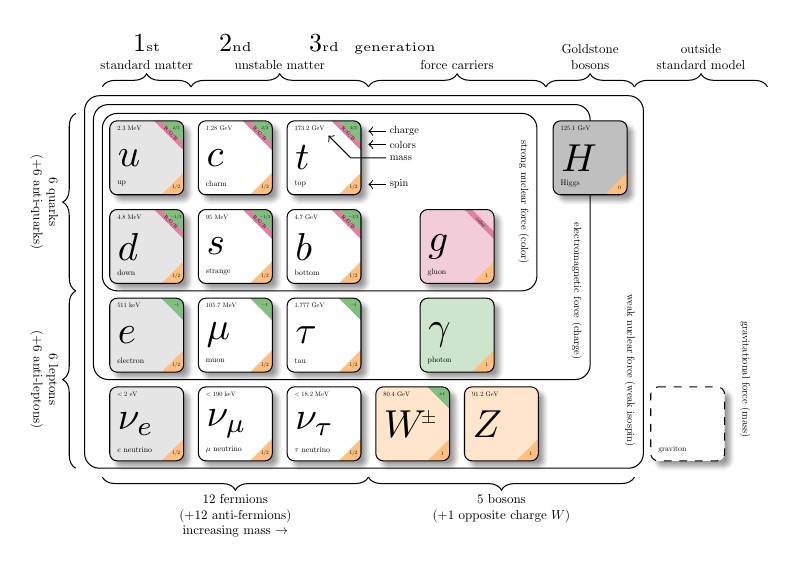
Chart of subatomic particles
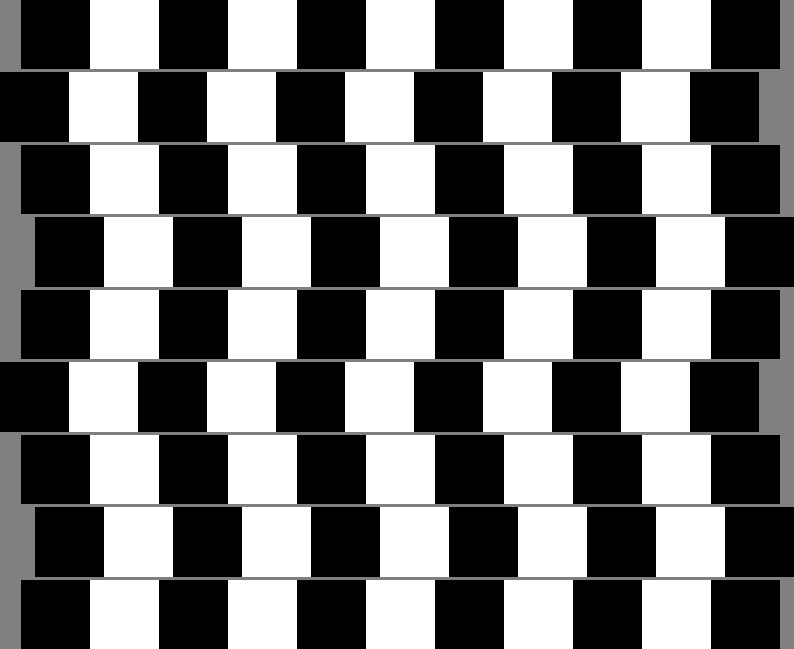
The perpendicular lines that do not match row to row create an illusion of the lines between them being not parallel. Submitted as an answer to the Showcase of Optical Illusions question on TeX SX. Click the Illusions tag below to see more!
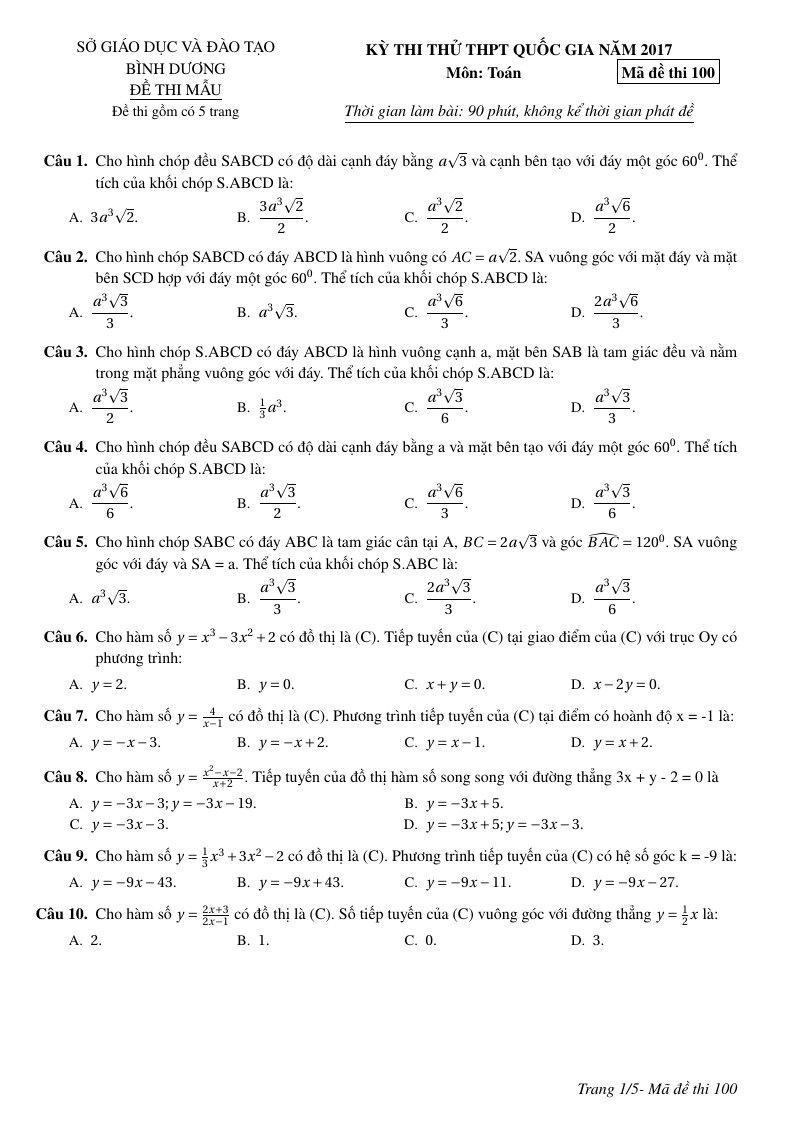
Example math quiz/exam in Vietnamese
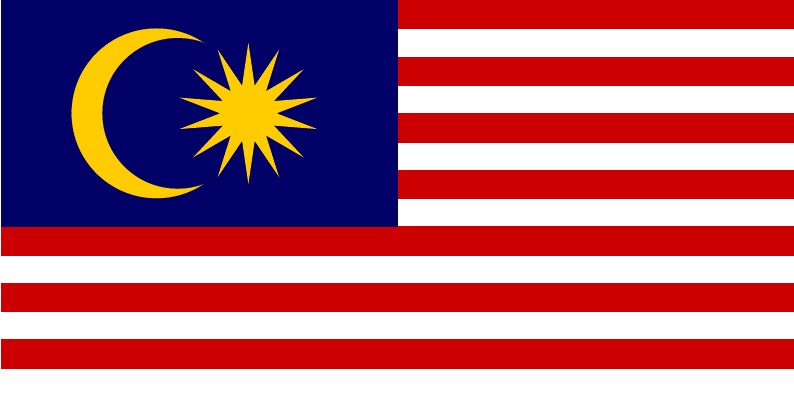
La bandera nacional de Malasia tiene un diseño muy semejante a la Bandera estadounidense, aunque su diseño se basa realmente en la bandera de la Compañía Británica de las Indias Orientales, en la que parece que también se inspiró aquella. Su diseño inicial fue creado por el arquitecto malayo Mohamed Hamzah quien envió a una competición en su país sus diseños en 1947. El público seleccionó su diseño entre los 373 que fueron enviados. Sin embargo, en 1963 fue rediseñada para tener en cuenta los nuevos estados del país, siendo adoptada el 16 de septiembre de ese año. Esta imagen se basa en la hoja de construcción de la página https://commons.wikimedia.org/wiki/File:Construction_sheet_of_Flag_of_Malaysia.svg de la cual se hizo la adaptación y los colores usados provienen del artículo de Wikipedia relacionado con la enseña nacional.
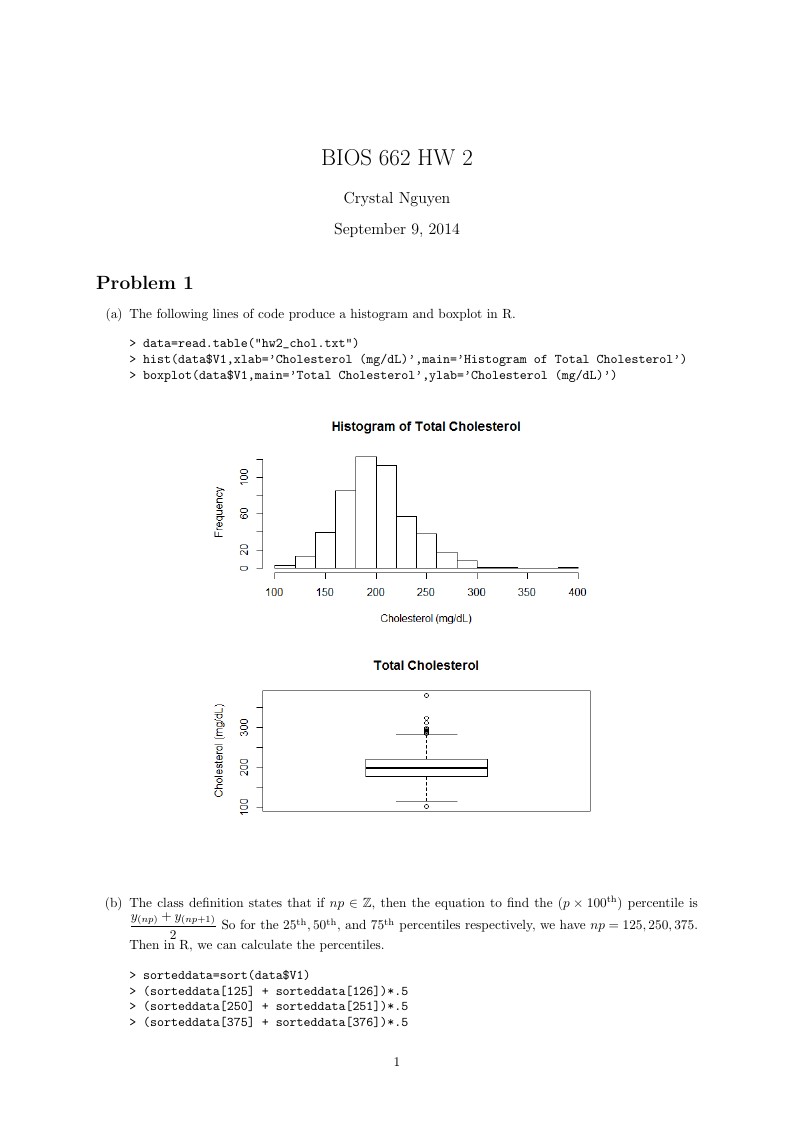
Personal template for typing of solutions to homework problems.
\begin
Discover why over 25 million people worldwide trust Overleaf with their work.