LaTeX templates and examples — Bibliographies
Find out how to create bibliographies in LaTeX quickly and easily with these example bibliographies using packages like bibtex, biber, natbib, and biblatex.
Kürzlich

This is a skeleton file demonstrating the use of the IEEEtran.cls style with an IEEE journal paper, and with example bibliography files included. These bibliography files are includes to provide one example of how to set up a bibliography for your IEEE paper. For more information on using bibtex for references in your IEEE journal papers, see this FAQ. IEEEtran.cls version: 1.8b
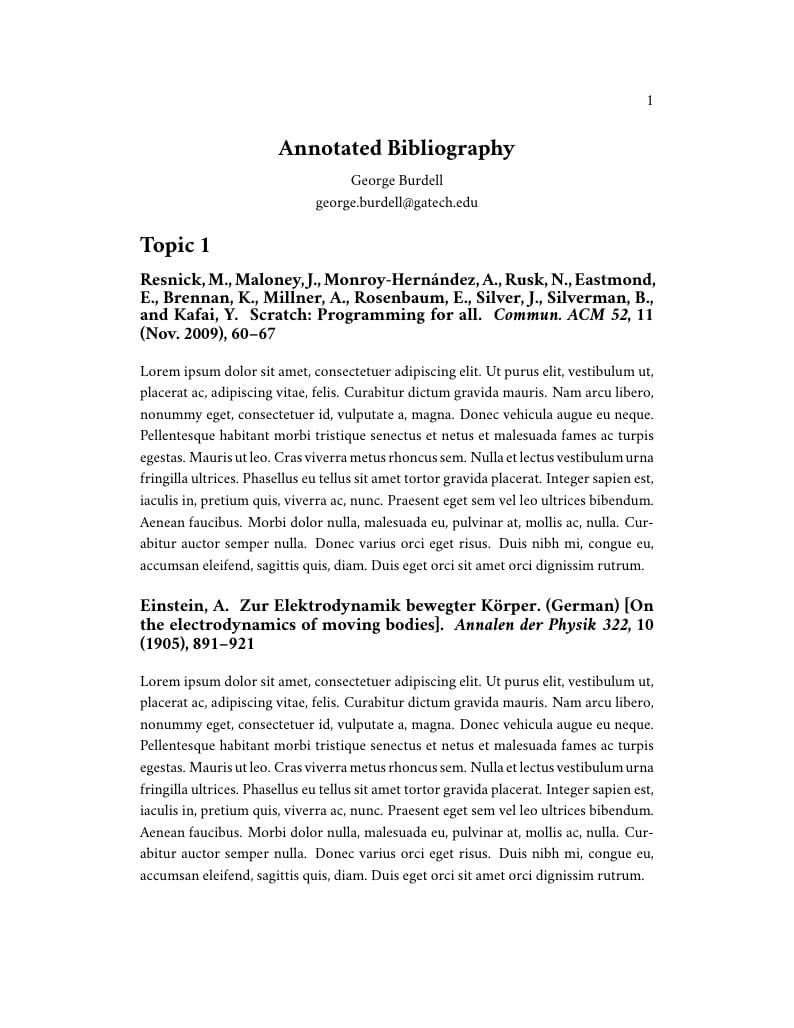
Annotated Bibliography template for Georgia Tech CS-6460 Assignment 5 (Collecting your sources). Citations are in SIGCHI format. Credit for creating this template goes to Brady Hurlburt, I just exposed it as an Overleaf template. Original files can be found at https://github.gatech.edu/bhurlburt3/bibentry-example

Simple annotated bibliography template, based on IEEE bibliography styles. Author: Titus Barik (titus@barik.net) Homepage: http://www.barik.net/sw/ieee/ Reference: http://www.ctan.org/tex-archive/info/simplified-latex/
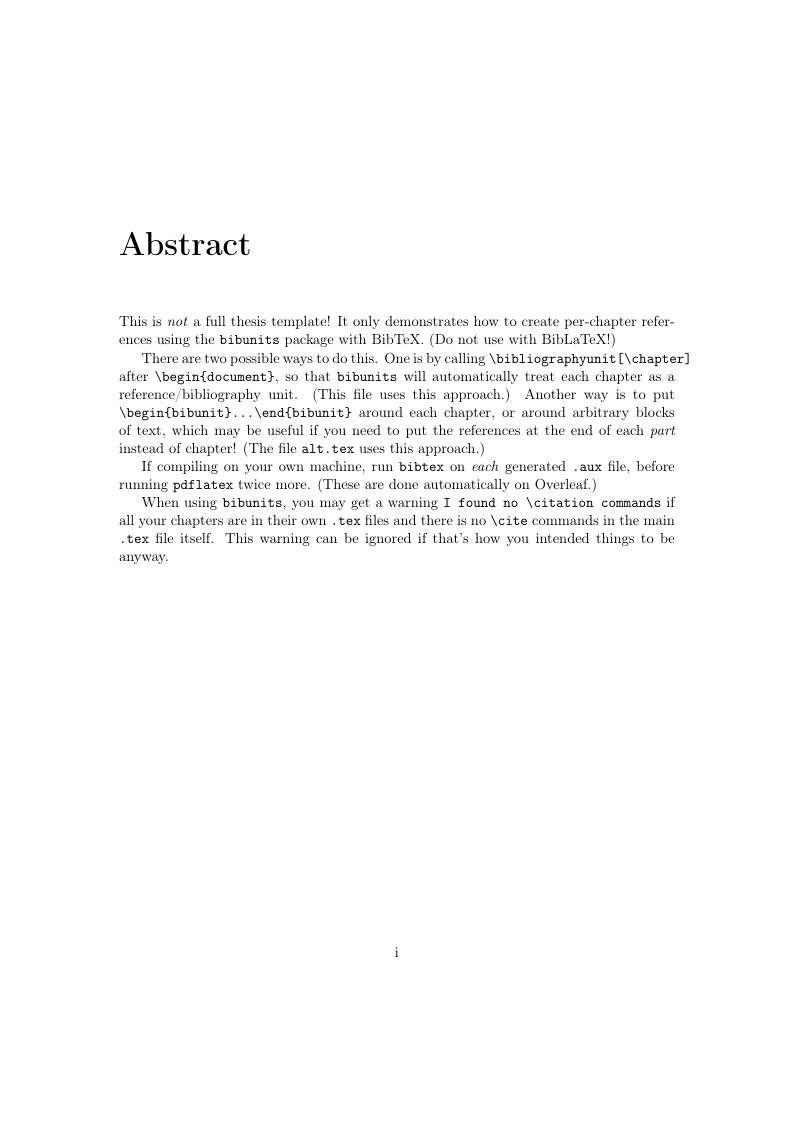
This is not a full thesis template! It only demonstrates how to create per-chapter references using the bibunits package with BibTeX. (Do not use with BibLaTeX!)

This template is a bare-bones version of an APA6 template already on this site. I made it to help make it clear how APA citations work
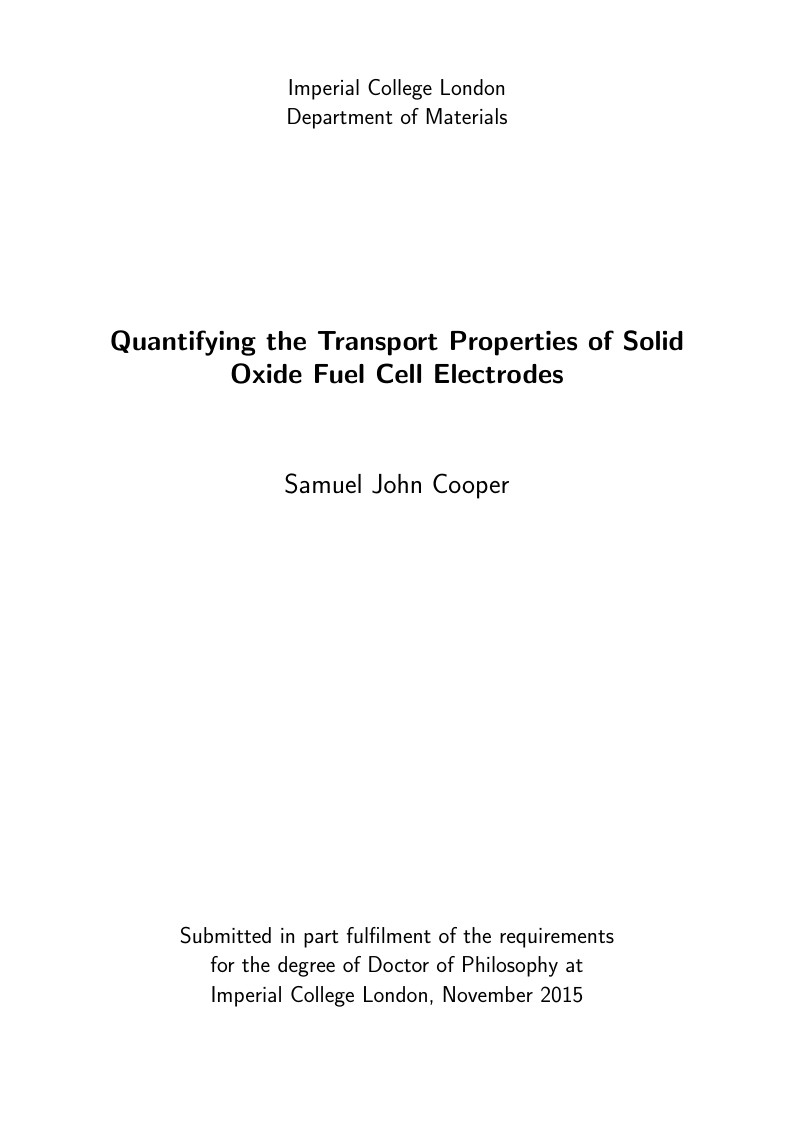
An “unofficial”, not-so-plain thesis template for Imperial College London that meets the list of submission requirements. Each chapter has its own reference section, which is populated exclusively with the citations from that chapter.

Simple annotated bibliography template, based on Lecture Notes in Computer Science bibliography styles.
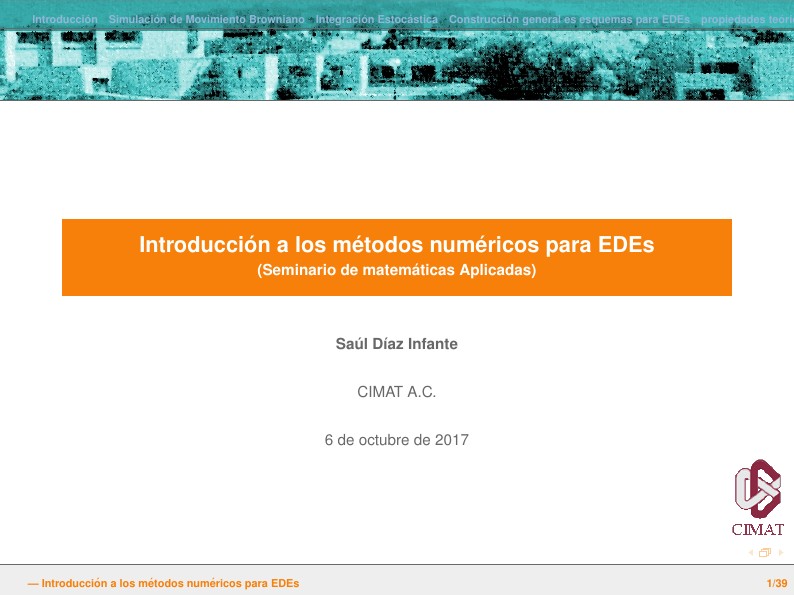
Beamer presentation with bibunits features, and header formatting alternatives.
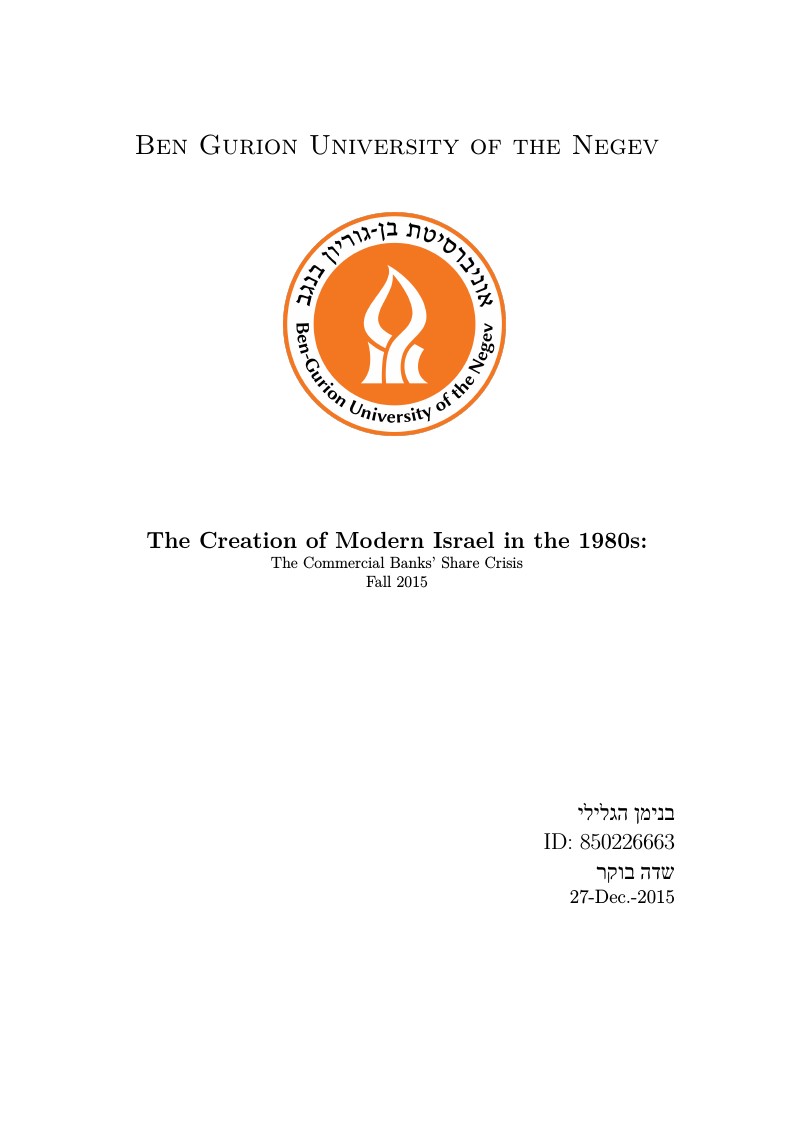
Hebrew / English Chicago Style History Paper, with the DOI fields suppressed in the bibliography, based on instructions from here, here and here.
\begin
Discover why over 25 million people worldwide trust Overleaf with their work.