LaTeX templates and examples — Tutorial
Kürzlich
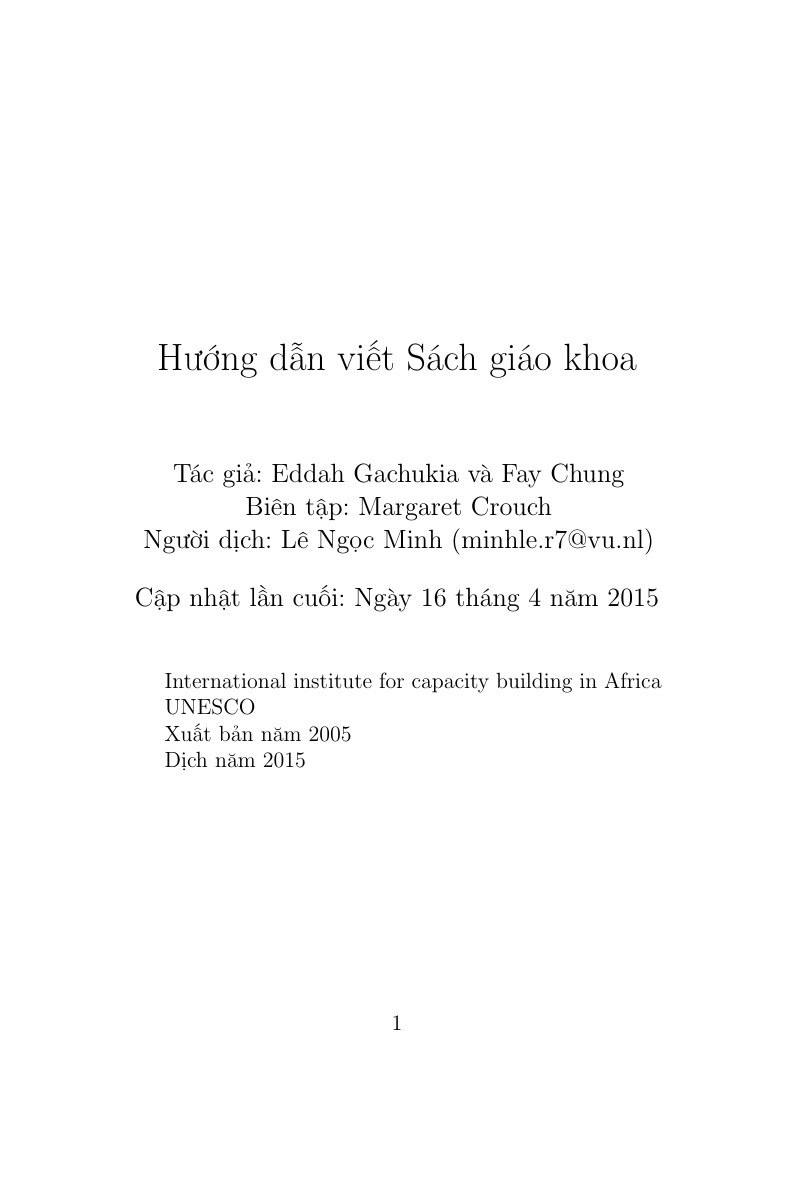
Phiên bản đầu tiên của bản dịch tiếng Việt cuốn "The textbook writer's manual".
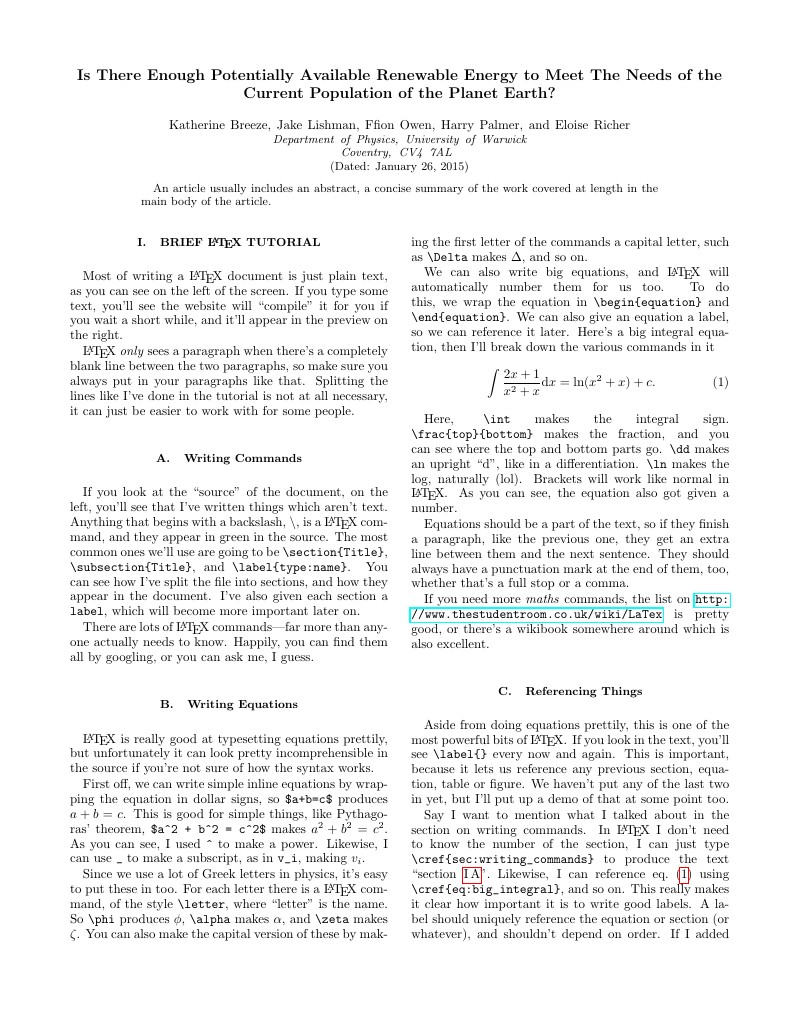
An article usually includes an abstract, a concise summary of the work covered at length in the main body of the article.
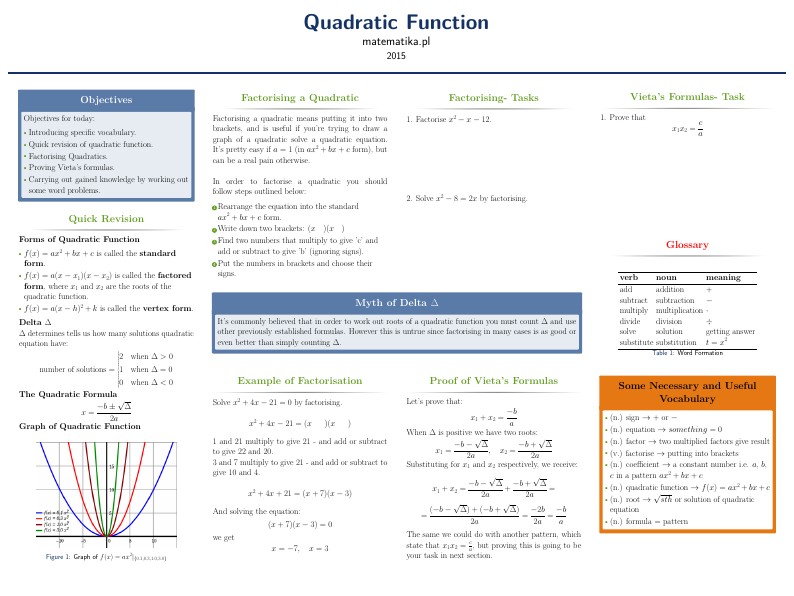
A leaflet created for a Math class that I conduct during this term.

This article aims to be a model LaTeX document while teaching you the basics of what it is and how to use it. It contains all of the basic constructs you are likely to encounter as you write your first papers and articles. This article will not go into detail about how to get started with a local installation of LaTeX.
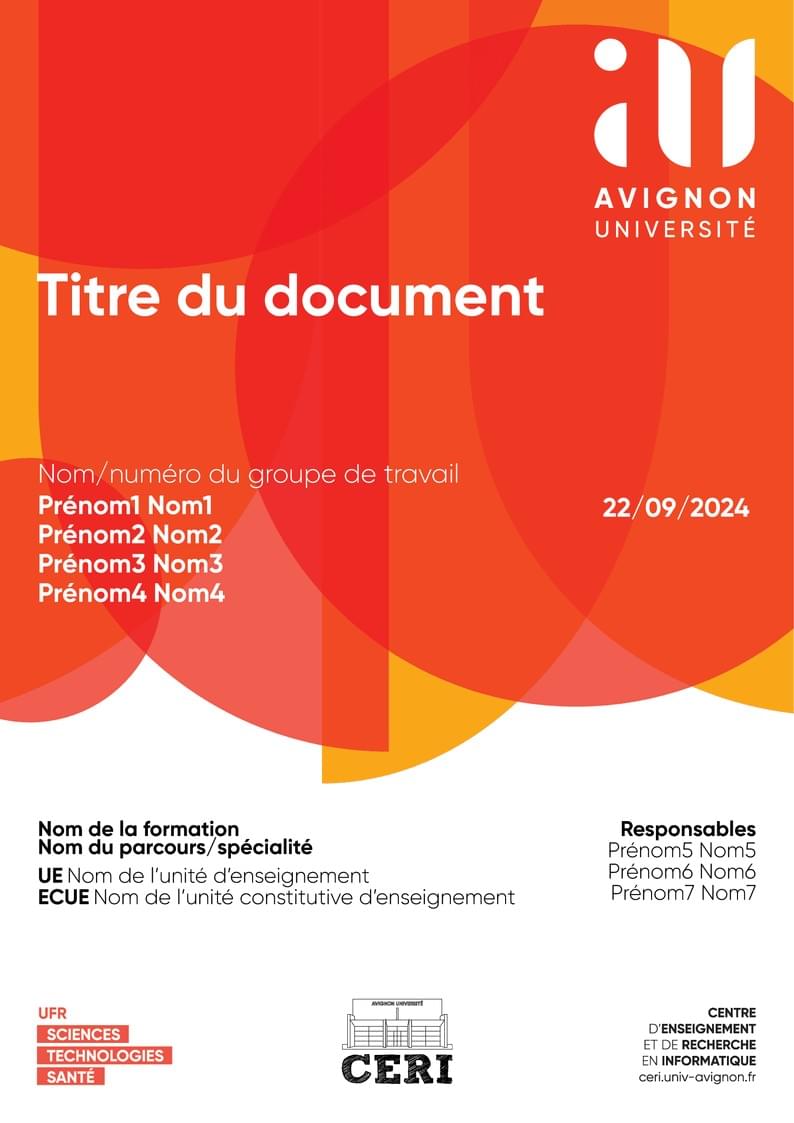
Ce modèle de rapport est conçu pour le département d'informatique et reprend la charte graphique d'Avignon Université . This model of report is designed to mimic the official template of the CS department of Avignon University (France).

Este documento presenta 3 aspectos relacionados a la creación de 3 nuevas versiones del videojuego Gorillaz usando como recursos el lenguaje de programación C++, la librería fltk y el compilador CMake. Los aspectos a tratar son: Diseño Manual de Usuario Proceso de Desarrollo
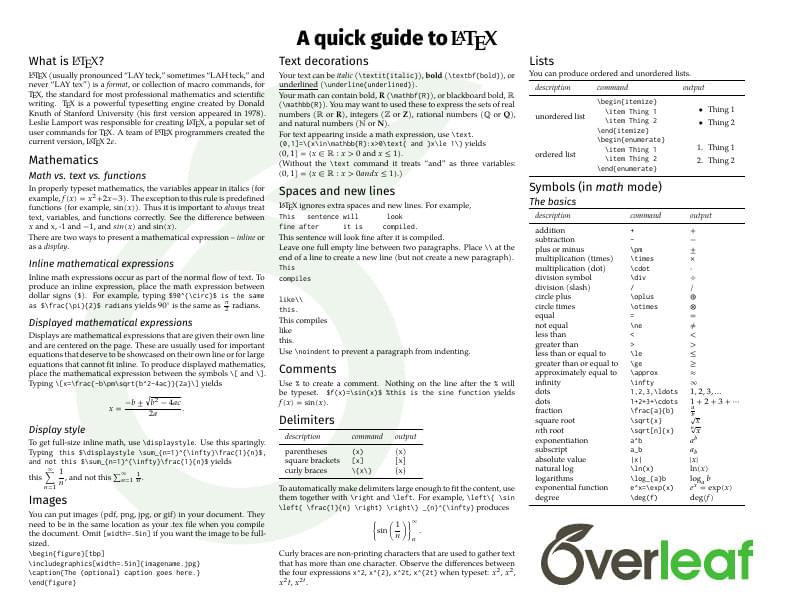
As part of our Community Resources for teachers running courses, workshops and events, here we provide an Overleaf-version of the excellent quick guide to LaTeX, originally by Dave Richeson (reproduced with his kind permission). This version is perfect for sharing as a PDF, or as a two-sided printed handout. If you'd like to tweak it to suit your workshop, you can open it as a template to make edits to the source. Please note that the Overleaf logos themselves shouldn't be altered, but you can find alternative versions here if you'd prefer. If you make substantial edits to the template, or find other uses for it, please let us know! We also have a complementary PDF listing the Overleaf keyboard shortcuts, available here. If you're looking for a fuller guide to LaTeX to share with you students, we have a free online course, a learn LaTeX in 30-minutes quick start guide, and many other in-depth tutorials and examples on our learn wiki. License note: the text content / source code of the handout is provided under the CC BY 4.0 license, as is Dave Richeson's original version. If you modify the template, guidance on the use of the Overleaf logos is available here.
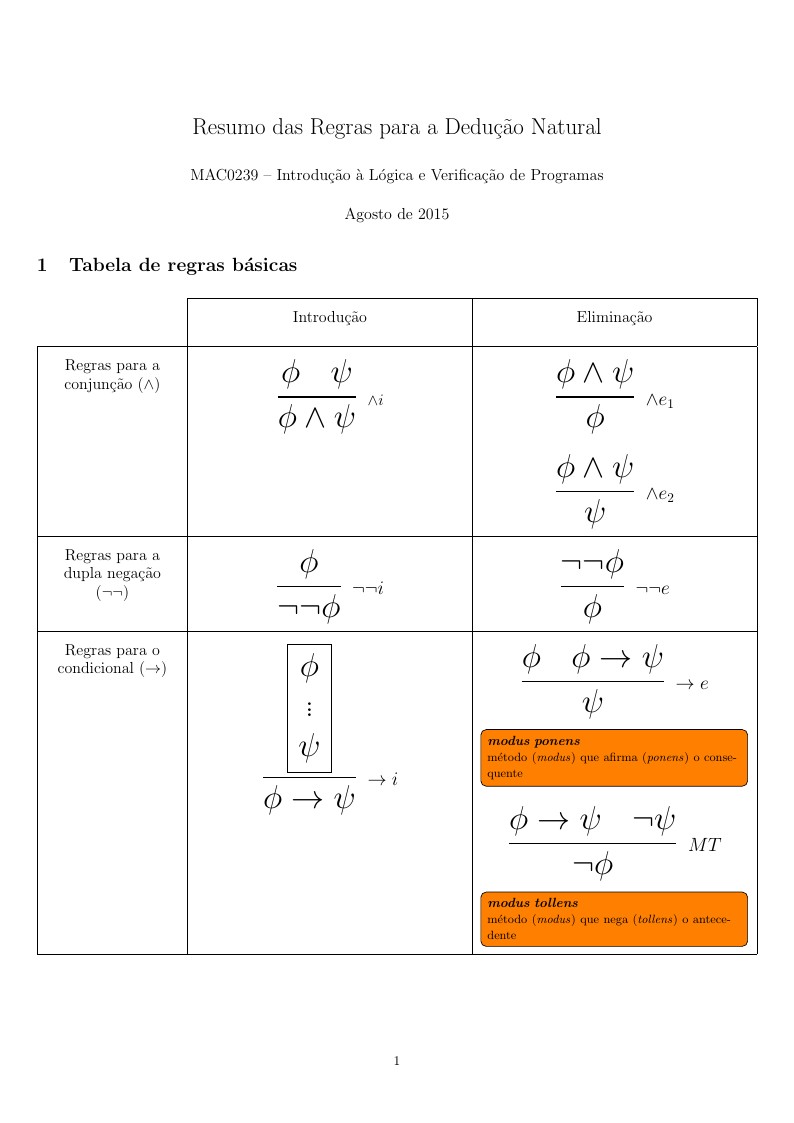
Resumo das Regras para a Dedução Natural Material de aula da disciplina MAC0239 - Introdução à Lógica e Verificação de Programas (Agosto de 2015)
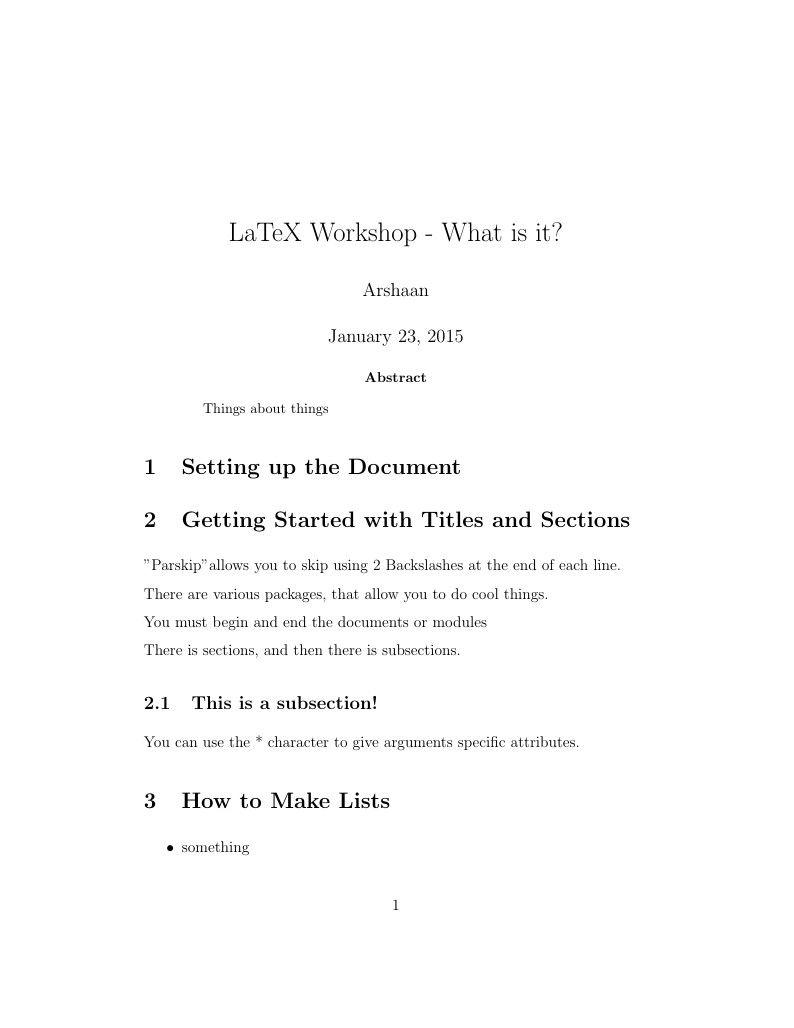
Things about things
\begin
Discover why over 25 million people worldwide trust Overleaf with their work.