Extra \right
This error happens when typesetting math if the \right command is used but the corresponding \left is missing. This article talks about common causes of this error and how to fix them.
Brief introduction to the \left and \right commands
The \left and \right commands typeset dynamically-sized delimiters and must be used together, within mathematical material, in the form
\[\verb'\left'\thinspace\textit{delim}_{\thinspace\text{L}}\quad\textit{math expression}\quad \verb'\right'\thinspace\textit{delim}_{\thinspace\text{R}}\]
where \(\textit{delim}_{\thinspace\text{L}}\) and \(\textit{delim}_{\thinspace\text{R}}\) are delimiters used to enclose your \(\textit{math expression}\). Typically, \(\textit{delim}_{\thinspace\text{L}}\) and \(\textit{delim}_{\thinspace\text{R}}\) are one of the characters () [] | \| \{ \} or the dot ‘.’, which is used as a “blank delimiter”.
Example
Here is an example using \left and \right to typeset parentheses which fully enclose a fraction:
\[
\left(\frac{x}{y} \right)
\]
This code produces \[\left(\frac{x}{y}\right)\]
If you don’t use the \left and \right commands when placing delimiters, including parentheses, those delimiters will not fully enclose the mathematical expression; for example, writing
\[
(\frac{x}{y})
\]
produces this
\[(\frac{x}{y})\]
Causes of this error and some solutions
Forgetting to include a \left command
This error typically arises when writing a \right command but forgetting to include the corresponding \left, as shown in the example below:
\[
\pi =
( \int_{-\infty}^{+\infty} e^{-x^2} dx \right)
\]
Open this error-generating example in Overleaf
This example generates the following error:
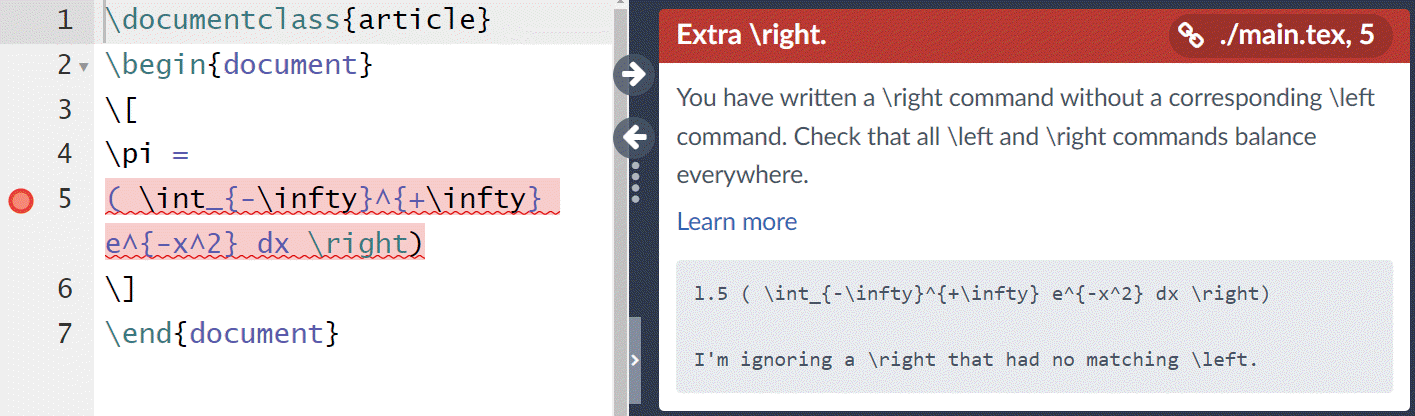
Add the missing \left to fix this error by writing
\[
\pi =
\left( \int_{-\infty}^{+\infty} e^{-x^2} dx \right)
\]
which produces the following output
\[ \pi = \left( \int_{-\infty}^{+\infty} e^{-x^2} dx \right) \]
Using a blank delimiter
If you would like to typeset a \right delimiter only, use a ‘.’ character as the \left delimiter by writing \left., which does not typeset a delimiter character. The following example uses a . delimiter within an aligned environment provided by the amsmath package:
\documentclass{article}
\usepackage{amsmath} % Required to use the aligned environment
\begin{document}
\[
\left.\begin{aligned}
dF &= 0,\\
d^{\dagger} F &= 0,
\end{aligned}
\ \right\}
\qquad \text{Maxwell's equations}
\]
\end{document}
This example typesets the following expression:
\[\left.\begin{aligned} dF &= 0,\\d^{\dagger} F &= 0,\end{aligned}\ \right\}\qquad \text{Maxwell's equations}\]